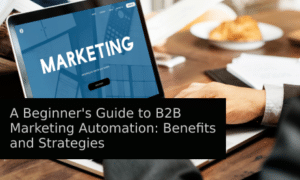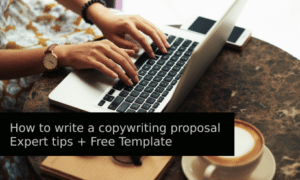LinkedIn is known as the most powerful SaaS and B2B marketing platform on the web. With over 750 million users, the website is overflowing with decision-makers who want to get their hands on SaaS products. There’s just one problem: lead generation is a tedious task.
It isn’t uncommon for social media marketers to spend several hours searching through LinkedIn profiles, offering connection requests, and sending InMail messages to potential leads.
Unfortunately, not all of those leads will convert, leading to a lot of time wasted. Still, you need to play the lead generation game to attract sales. What’s the solution?
Automation software. Using automation software in your lead generation strategy can reach more customers faster. At the same time, you can’t automate everything, so you have to be careful when automating parts of your outreach strategy on LinkedIn.
Why Your SaaS Company Needs a LinkedIn Page
Most SaaS products are sold directly to businesses. Products like enterprise resource planning software and customer relationship software aren’t often sold to customers who don’t own a business. If they are, they’re unlikely to stay as recurring and/or loyal customers.
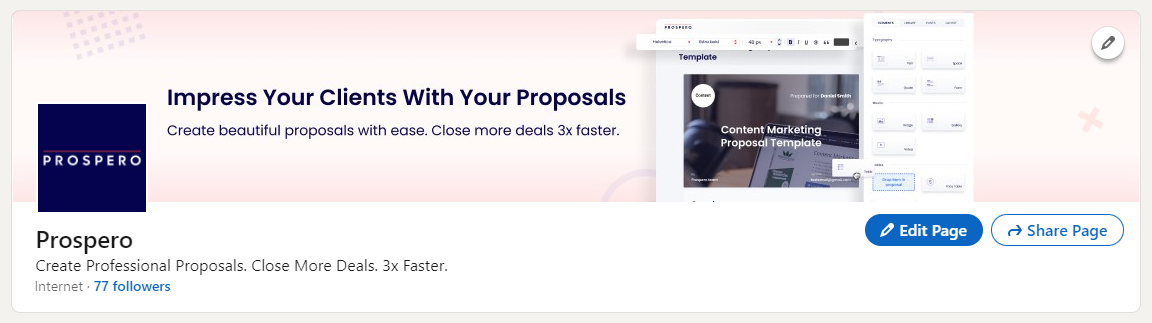
The Saas industry mostly relies on companies to earn a profit because business owners are more likely to need their services over the long term. But business owners can be found in virtually any space, so why should SaaS companies rely on LinkedIn for lead generation?
According to several surveys and studies, SaaS companies need a LinkedIn page because:
-
- 37% of American adults use LinkedIn. 60.1% of users are between 25-34 years old.
-
- 80% of LinkedIn users make important decisions for their companies.
-
- 48.5% of US LinkedIn users are active monthly users.
-
- 80% of SaaS B2B leads come from LinkedIn.
- 6 out of 10 users actively look for industry insights on LinkedIn.
What makes LinkedIn so attractive to B2B and SaaS companies is context. Users on LinkedIn know that they’re going to be sold to. In fact, it’s very likely that the person you’re trying to sell to is also using their own outreach strategies to connect to other businesses or customers.
LinkedIn has a comprehensive ad targeting system that ensures marketers connect to the right audience. What’s more, LinkedIn’s account targeting feature can help users find other people in their industry that they can connect with, sell, and possibly collaborate with on projects.
When users add LinkedIn automation tools, like Salesflow, the whole lead generation process becomes more streamlined and less tedious, allowing you to focus on the human part of sales.
Getting Everything in Place: Beyond LinkedIn Automation
For LinkedIn automation to do its job, you need to set up everything else around it. SaaS marketing thrives on multi-channel lead generation, so work on the following things first.

Start With Your Website
Most of your LinkedIn lead generation strategy will rely heavily on your website. Since you’ll need to develop a content strategy to keep your followers updated, that last thing you want is for your connections to click off your website because it’s difficult to navigate or hard to look at.
Remember that you’re working in tech, so if the information in your blog isn’t accurate or your website runs slowly, your customers are going to wonder if that translates to your products.
As a SaaS company, you probably have a lot to say about the tech industry, your products, and how to use your tools. As long as your blog and the information you cover offers value to your customers, they’ll continue to engage with it, and more engagement equals more warm leads.
Learn to Optimize Your SEO
The second page of Google is “no man’s land.” It’s unlikely anyone will find you past the first page, so you have to rank somewhere between the first and third links on Google to garner the most clicks. To do that, you have to master SEO, more specifically, keyword-based SEO.
Keep in mind that Google ranks LinkedIn profiles and company profiles. Incorporate SEO keywords into your tagline, about, product/services, and company details section.
Compelling imagery also brings people to your LinkedIn page. Your banner image and logo are the first things people see on your page, so they have to look professional and engaging. Keep your LinkedIn page updated, so search engines will continue to rank it.
PPC, Retargeted, and Comparison Ads
Every SaaS company needs to use pay-per-click (PPC) and retargeted ads across their website and LinkedIn pages. A reliable SaaS Marketing agency can be helpful in case you are unsure how to implement PPC advertising. You only pay for PPC ads when someone clicks on them, which helps with your overheads. Retargeted/retargeting ads require payment upfront, but they’re worth it.

Retargeted ads track your user’s search history and show users an ad featuring your product when they leave your website. This can help bring back warm leads to your landing pages.
For PPC ads, we recommend using comparison marketing. 78% of respondents on an Ask Your Target Market survey said they compare prices before they purchase a product. Your customers want to know why you’re better than your competitors, and that’s easy to show via comparison.
LinkedIn Automation: What You Need to Know
LinkedIn offers users an endless well of sales opportunities, but you won’t be able to get them all without automation software. It’s much easier to work with a filtered list of potential leads than it is manually scrolling through the site to find them, even with LinkedIn’s quality search features.
However, LinkedIn automation has a reputation for being spammy. While automation software does give you the tools to send hundreds of LinkedIn messages a day, this tactic never works.
Companies understand that a general message that only features their first name and general industry is spam, so they won’t respond. If you use LinkedIn automation poorly, then you’ll achieve poor results. To sell, you need to spend time building connections in a human way.
LinkedIn automation should primarily be used for the following:
-
- Personalize messages based on your target audience’s profile information.
-
- Mass sending connection requests (below LinkedIn’s limit).
-
- Choosing your target audience for outreach and ad spending.
-
- Creating selling campaigns with personalized follow-ups.
- Gaining key metrics and data insights on your campaigns.
Spamming isn’t a good tactic for any business, but some automation software can flag your account as spam on LinkedIn. If you’re messaging 100 people in 10 minutes, then LinkedIn will know you’re using a bot. You need to space out your message for automation to work.
When used correctly, automation can save you time and money. If your tool of choice has email marketing, sales navigation, and integration features, you’ll become a marketing powerhouse.
How to Automate Your LinkedIn Outreach
There are three big ways you can use LinkedIn automation software to generate more warm leads. Use the following strategies to increase your network and grow your sales.
Use Automation to Develop Your Network
Sales Navigator, a paid subscription on LinkedIn, can help you improve the quality of your targeting and prospecting. Here’s how automation can make Sale Navigation more powerful.
Targeted Research for Prospects
To improve your automation software, use Sales Navigator’s “Find Prospects” filters, like seniority level, geography, and industry, to make sure you’re only targeting the best leads. Don’t narrow down your search too much, or you’ll limit the number of requests you can send.
Access to 3rd Degree Connections
Sales Navigator lets you extend your outreach outside of your network. If you aren’t connected with someone, you can use Sales Navigator to send up to 20 paid InMails per month. You can pay for more credits, but it’s cheaper to send a connection request before InMailing them.
Use automation software to send out invites. You’re allowed to send 100 before a Captcha prevents your software from sending more. Once you’re connected, you can send an unlimited amount of messages to them as long as you don’t come off as spammy.
Targeted Research for Prospects
To improve your automation software, use Sales Navigator’s “Find Prospects” filters, like seniority level, geography, and industry, to make sure you’re only targeting the best leads. Don’t narrow down your search too much, or you’ll limit the number of requests you can send.
Use Automation For InMail Prospecting
Automating InMail prospecting is tricky because you don’t want to come off as a robot. Remember that personalization is important if you want to generate leads, but is that still possible with automation? Yes, as long as you use personalization tags.
Most automation software will utilize tags like (first_name), (last_name), (job_title), etc., to make sure you’re addressing the right person. Now all you have to do is write multiple templates.
Here’s what an InMail template may look like:
Hello (first_name) (last_name),
Thank you for connecting!
I came across your profile while in (LinkedIn_group), and I saw you were interested in learning more about (interest_1(marketing)) and (interest_2(lead generation)). We have a new product called (product_name), and it seems to align with your business needs. I would be happy to offer you a 30-day free trial to see if that’s the case! Please visit our websites at (link) and use coupon code (coupon_code) to start your trial.
I hope you enjoy (product)!
Regards,
(your_first_name) (your_last_name)
As you can see, the message is personal, kind, warm, and offers the user something for opening the message. You acknowledge that this user has a problem, and instead of wasting their time by sending a link for “more information,” you let them try your product for free.
Not only is this a great way to bring leads to your website, but it also uses the tried and true SaaS marketing strategy: the free trial. You’re also letting the product speak for itself.
You can use that message to promote a new product without touching the template. The automation software will fill in the tags for you based on what’s on the person’s profile.
You should have a template for every step of the prospecting process, from the first connection to the fourth. This way, the software can check how many times the user hasn’t responded. After this check, the software can send the right message, be it based on their job title or response.
Respond manually only after the user responds to personalize your outreach further.
Use Automation For Uploading Content
In a previous section, we discussed the importance of a content marketing strategy. You need to create content to keep ranking on search engines and bring in organic leads to your site and social media pages. However, creating content takes a lot of effort on your part.
If you’re not confident in your content creation abilities or don’t have the time to spend on writing blog posts, we recommend hiring a copywriter, videographer, or editor who can do it for you.
Once you have content, you can use a social media management platform to:
-
- Create and schedule posts across multiple channels.
-
- Manage your social media channels, including LinkedIn.
-
- Plan upcoming ad and/or content marketing campaigns.
-
- Set alarms for certain posts and/or posting dates.
-
- Measure content performance based on analytics.
- Stay on top of social media trends.
Since LinkedIn is crucial to use for any SaaS business, automating steps of the content creation process can free up time for other things. If you run multiple social media accounts, a social media management platform can give you a birds-eye view of your content marketing strategy.
Conclusion
While marketing on LinkedIn is necessary for the SaaS industry, simply adding your company to the website won’t generate any leads. You need to be consistently active, knowledgeable, and personable if you want to see success on the platform. Automation can solve two of the three.
Automation can’t solve all your problems, but it can help you complete multiple, tedious tasks like filtering through your network. With your added free time, you can start paying attention to the things that count: building a brand that creates and keeps loyal, satisfied customers.