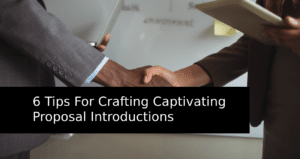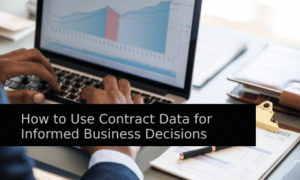When it comes to streamlining business proposals to potential clients, you want software that can do it for you fast and without costing a fortune.
Luckily for you, there’s a tremendous system available that can quickly help you share essential documents and track your progress.
What is Propfire?
A godsend for digital marketing agencies, Propfire is a one-of-a-kind proposal management software. For $25/month (master version), customers can enjoy its email and chat support alongside unlimited professionally generated proposals. A 14-day trial version is also available for users.
Currently, the platform has six different types of templates that you can choose from, but more are being added.
New business owners/freelancers can also go through the demo videos uploaded on the website to get a gist of what Propfire does.
5 Alternatives to Propfire
Although it consists of a handful of impressive proposal templates, Propfire falls short next to the alternatives we’ll mention below.
#1 Prospero
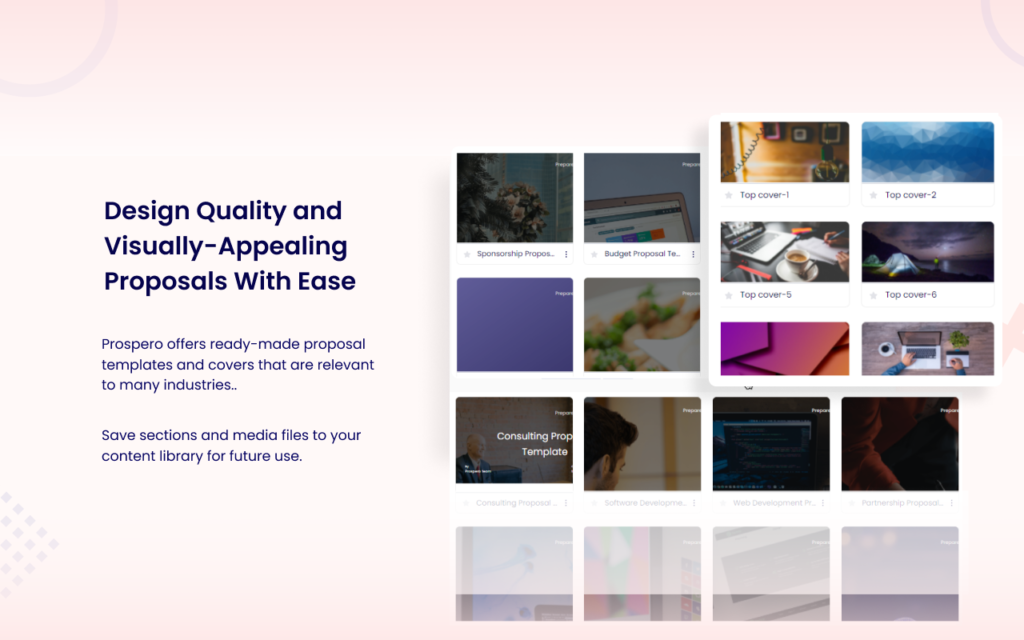
Compared to Propfire’s smaller number, Prospero comes in with over 35 incredible proposal templates.
Alongside that, you can easily add your logo, images, and personal touch to every template. It’s a fantastic way to customize your message and show your clients what makes you unique.
Don’t worry if you can’t find a template catered to your line of work – Prospero has covered you.
All the templates are customizable, so customers can edit and add whatever they want to each template and make it their own. The editor has a straightforward drag & drop feature, making it child’s play.
From content marketing templates to bookkeeping services – there’s a Prospero template for almost every industry.
However, that’s not all Prospero has to offer. Include the integrations and user-friendly pricing system – and you’ll have complete proposal management software.
Features
Prospero has a few stellar integrations, which not only makes it cross-functional but also increases user security.
For example, the software is integrated with Stripe, a popular payment platform with end-to-end user encryption. Making deposits and withdrawals is safe, and doesn’t cost you extra money.
Prospero is also connected with QuickBooks and Xero, which allow you to import invoices and contacts, respectively.
Another crazy good integration is Slack, making it easier for customers to receive notifications whenever a client signs up for their Prospero proposals.
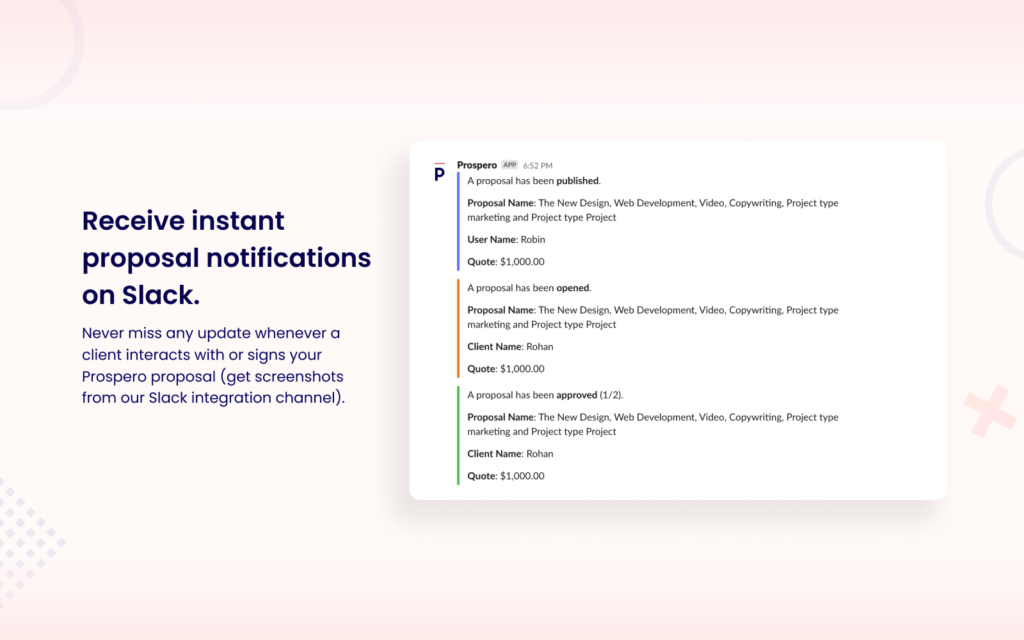
Pricing
Unlike Propfire, Prospero has taken on a more user-friendly pricing system. The software lets you choose the number of people you want on your team and decides on a price based on that number.
For one team member, the price will be $10/month. On the other hand, adding 24 members to your team will increase the price to $240/month. Twenty-five members in total will create the need for custom pricing.
As you can see, there is an addition of $10 every time a new member is added. So, the user can control what they want to pay. Also, there’s a 14-day trial version available.
All package benefits include unlimited proposals, analytics, content library, integrations, and live chat support.
Create your first proposal now!
#2 Quoter
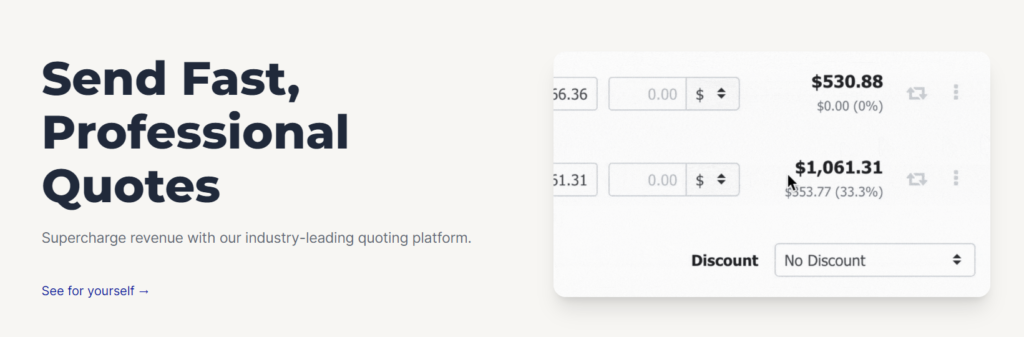
Another noteworthy Propfire alternative is Quoter. The customer service team can help first-time users set up an account, essential import documents, and stylize their proposals.
Quoter also allows you to record your training sessions so you can review them with your team in your own time. A 90-day checkup will also be provided, ensuring you are doing well with your business on the platform.
Once you’re set, you can enjoy Quoter’s features, which include different products and prices.
Features
You can subscribe to the “Bundles” if you want to add multiple services and products to your automated quote template.
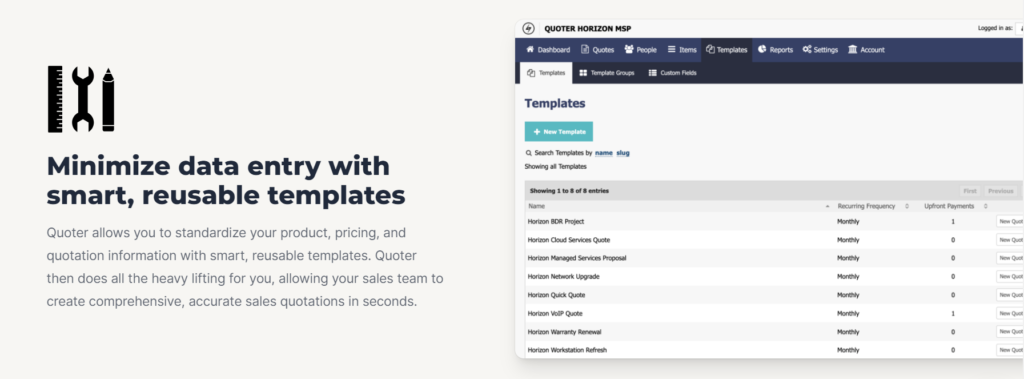
Users can select items and allocate them to groups, making it easier for you to display your pricing without individually selecting quantities. This feature is ideal for e-commerce business owners or freelancers offering various services.
Another impressive feature is the “Product Configurator,” with which you can tweak the pricing of a product based on your customer’s requirements. For example, choosing the product’s size, model, and material will automatically configure the quote applied.
This feature helps business owners create their configure-price-quote (CPQ) with only a click.
Another element that makes a huge difference is the “E-signature and Agreements.” Users can include agreements to their quotes, which their customers can sign and pay immediately after receiving the quote.
Alongside making payments smooth and quick, e-signatures act as a proof of verification and approval from customers.
Pricing
Compared to both software systems mentioned above, Quoter is slightly more expensive. The Basic plan starts at $99/month, while the Pro plan is a mighty $299/month. You can also go with their Enterprise plan, which will attract a custom pricing scheme.
The custom pricing is mainly targeted towards larger agencies with a growing employee and customer base.
Although highly pricey for small businesses and freelancers, all the plans include unlimited users.
#3 Oneflow
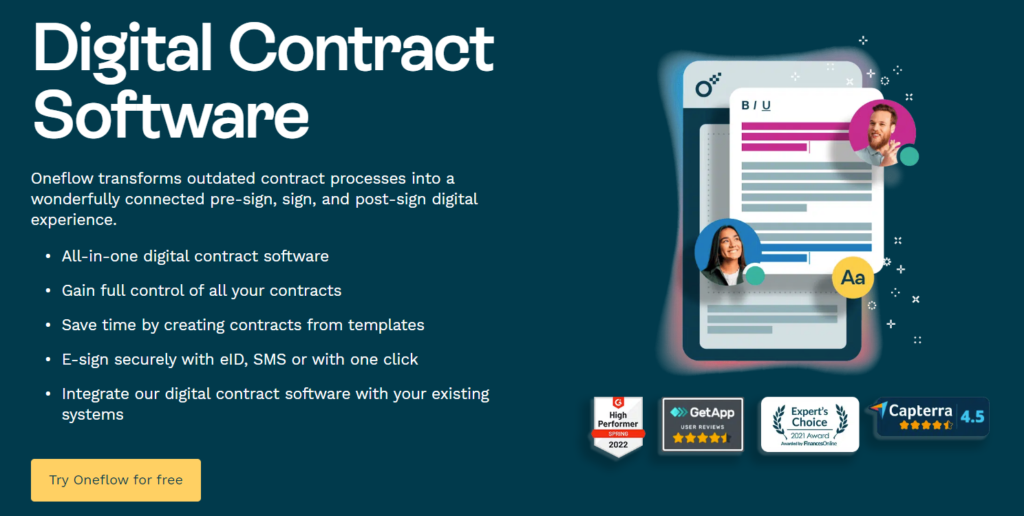
For those who want to create business proposals, one thing that usually matters the most is transparency.
Whether that’s knowing your progress or the data the software is saving, good proposal software shouldn’t keep you in the dark. That’s why people trust Oneflow.
With this software, you can take control and have a 24/7 overview of everything. Collaborating with team members and clients is a piece of cake. All information related to your workspace will be available on your dashboard.
Features
The platform lets you create responsive contracts using built-in templates or your own. E-signatures and agreements ensure no hocus-pocus between you and your clients.
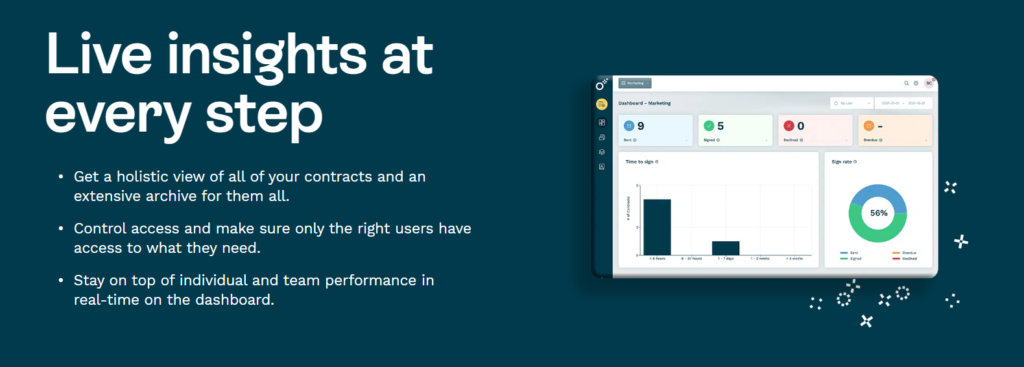
The integrations present enable smooth workflow. Use Upsales to create and close potential deals with customers. Hubspot will also let you manage your entire trading process from your dashboard.
Connect with your Google Workspace account and work with your favorite apps. Management has always been challenging!
Pricing
Unlike most proposal management software, Oneflow allows 14-day trial access to the premium plan! Enjoy the most out of the best deal for two weeks, then choose to subscribe or continue the free version forever.
The Enterprise package comes with custom pricing that includes your business plan, requirements from Oneflow, and several team members.
#4 HoneyBook
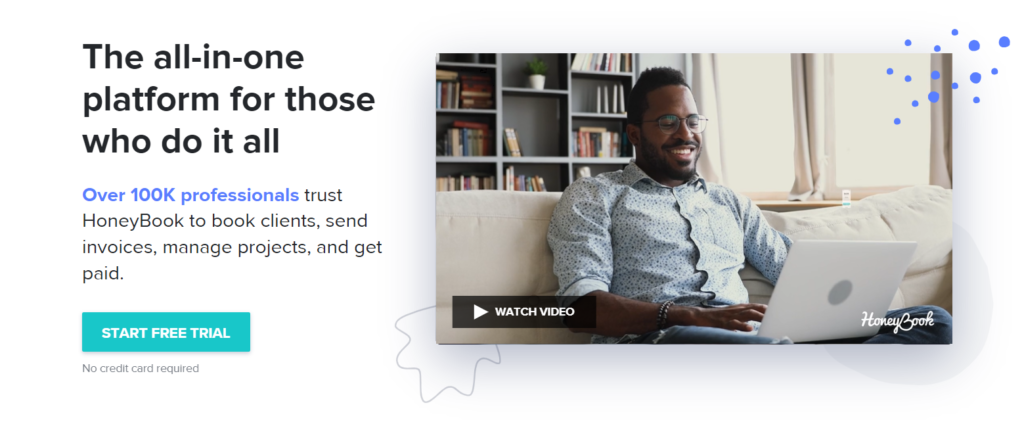
Further down the list are HoneyBook, a cost-effective way to display your services and products to customers and potential investors.
Most likely targeted toward freelancers and e-commerce businesses, HoneyBook lets you customize and create engaging proposal templates. Showcasing your brands’ strengths is made easier with this platform.
Features
HoneyBooks works with many integrations, namely Google Calendar, Yahoo!, Zoom, and even iCloud Mail.
Seamlessly import your contacts, invoices, and events to your HoneyBook dashboard, and work from one place.
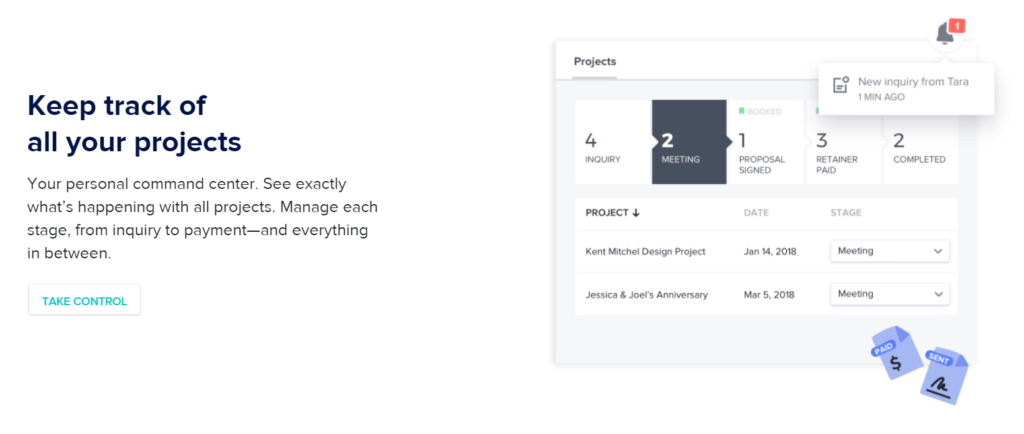
Email automation is also a neat feature, saving users energy and time. Increase productivity without even lifting a finger!
Pricing
With a seven-day free trial, HoneyBooks allows you to test all its premium features for no cost. On the other hand, there’s also a 60-day money-back feature for those subscribing to priced plans.
#5 Expedience Software
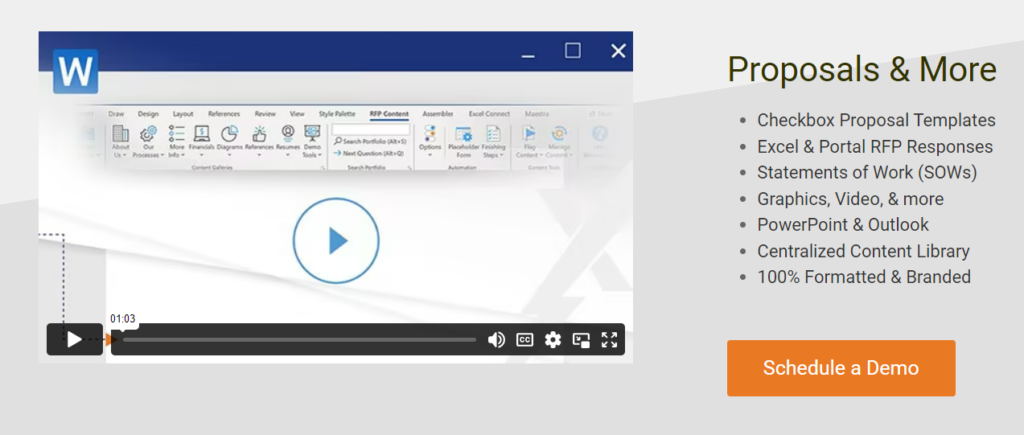
The final platform with which you can create stunning proposal templates is Expedience Software. Complete with a minimalistic design and straightforward approach, the software is barely a struggle to learn.
Collaborate with your team members without outsiders requiring a paid license. The range of integrations makes Expedience Software functional and robust for those constantly on the go.
Features
When it comes to proposal management, there are only a few that can beat the user-friendliness of Expedience Software.
The integrations include none other than Microsoft Word, Microsoft Excel, PowerPoint, Outlook, and more.
Another great feature is the built-in “Proposal Manager,” which works directly with Microsoft Office 365. As a result, users can receive real-time feedback and comments on projects, bids, and quotes.
However, the best feature is Excel Connect, which imports all data from complicated Excel sheets onto a Word Doc. You can check and edit spelling and critical grammar errors and even comment on areas that need to be edited.
Pricing
Unlike the rest of the software mentioned here, only Expedience Software requires a detailed overview of your needs and the solutions you want. Pricing is solely based on that.
Conclusion
For those wanting to create business proposals without breaking the bank, a few key points might help you choose the best software.
A good one should allow you to choose between different professional-looking templates on a free version or through a paid subscription.
Multiple integrations with widely used apps are also a plus point, as they will help you increase productivity and work from one place. Digital services such as e-signatures, agreements, and automation are a bonus.
Prospero undoubtedly comes out on top of all the software reviewed today because of its affordability and incredible features. The unique range of templates and modern UI only add to its victory.
The content library and easy progress tracking from the dashboard make using Prospero straightforward and a joy for all businesses.
Sign up for a 14-day free run to enjoy a hint of premium features without spending a dime. Invite your team members and work on your first professional proposal today!