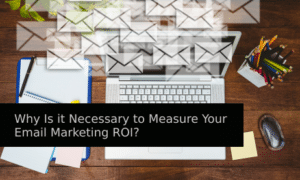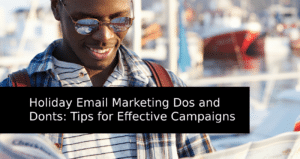An email has been pronounced dead as a marketing channel several times. Chances are if you Google “email marketing is dead”, you will find at least one recently written article on the first of the many search engine result pages (SERPs).
However, most such articles don’t really say that email is an ineffective marketing channel. In fact, most of these articles use such titles as clickbait to articles that talk about the effectiveness of email marketing.
Look at this Campaign Monitor article which is titled “is email marketing dead?” and proceeds to provide a negative answer to the question that is its title.
This is because despite being around for decades, despite people treating their email address as a commodity that shouldn’t be shared easily, despite inboxes being overwhelmed with promotional emails, email marketing still works.
Whether you are a marketing agency or a SaaS product owner trying to find your first few customers or an eCommerce store looking for a new low-cost marketing channel, email marketing, when done right, can lead to incredible results. For every $1 spent on email marketing, marketers can expect to see around $36 in return.
With that said, the tactics that get results from email marketing have changed during the course of its existence.
So how can you make email marketing work in your favor today?
The following tips will definitely help:
Segmentation
If you already have an engaged email list, you have email marketing superpowers. However, in order to take absolute advantage of these superpowers, you must assimilate personalization in your emails.
See, when you send personalized communications to your already-engaged email subscribers, you make them feel special. With that said, limiting your personalization efforts to customizing email content with names and company names is not nearly enough to deliver the kind of emails that delight prospects.
This is why segmentation has become one of the most popular ways to personalize email campaigns.
As the name suggests, segmentation is simply categorizing different email subscribers in different segments. While you can make these segments on the basis of any quality that may be relevant to your email marketing goals, the common practice is to segment prospects on the basis of their current position in the buyer’s journey.

If you don’t know what a buyer’s journey is, here is a quick explanation:
The buyer’s journey has three main stages- Awareness, consideration, and decision.
The awareness stage is when a prospect becomes aware of their problem and starts looking for solutions. Prospects in this stage are also known as top-of-the-funnel prospects. At this stage, brands usually share educational content.
For instance, if you are selling a corporate team productivity app, you can use a whitepaper about office productivity at this stage.
Commonly, it is assumed that top-of-the-funnel prospects move into the consideration stage as soon as they submit their email to download a content offer designed for them, like the whitepaper.
The consideration stage is when they are considering whether your offering is really the most feasible solution to their problem. This is where email marketing is most commonly used to ‘nurture’ prospects into moving to the next stage, that is, the decision stage. This is another stage where emails are popularly used to deliver offers that create urgency and incentivize prospects to quickly convert into customers.
Segmentation not only allows you to send personalized communication to your prospects in the consideration and decision stage, but it can also enable you to send completely different and customized content to different prospects that have entered your sales funnels through different kinds of content offers.
For instance, with segmentation, you can send different sets of emails to prospects who gave their email address in exchange for a content offer and a totally different set of emails to those who signed up for your webinar. Of course, after you have gained these addresses, you should run email validation to check how they aligned.
Ditch The “NoReply”
Having a no-name, no-reply email send out your marketing communications may make sense from an ease of working point of view. However, from a customer or user experience point of view, this practice may not be so great.
This is because most people open emails because of who they are from.
According to the Mailchimp article on this subject, the name of the sender is more important than the subject line, the length, the intro paragraph, and even the offer within your email.
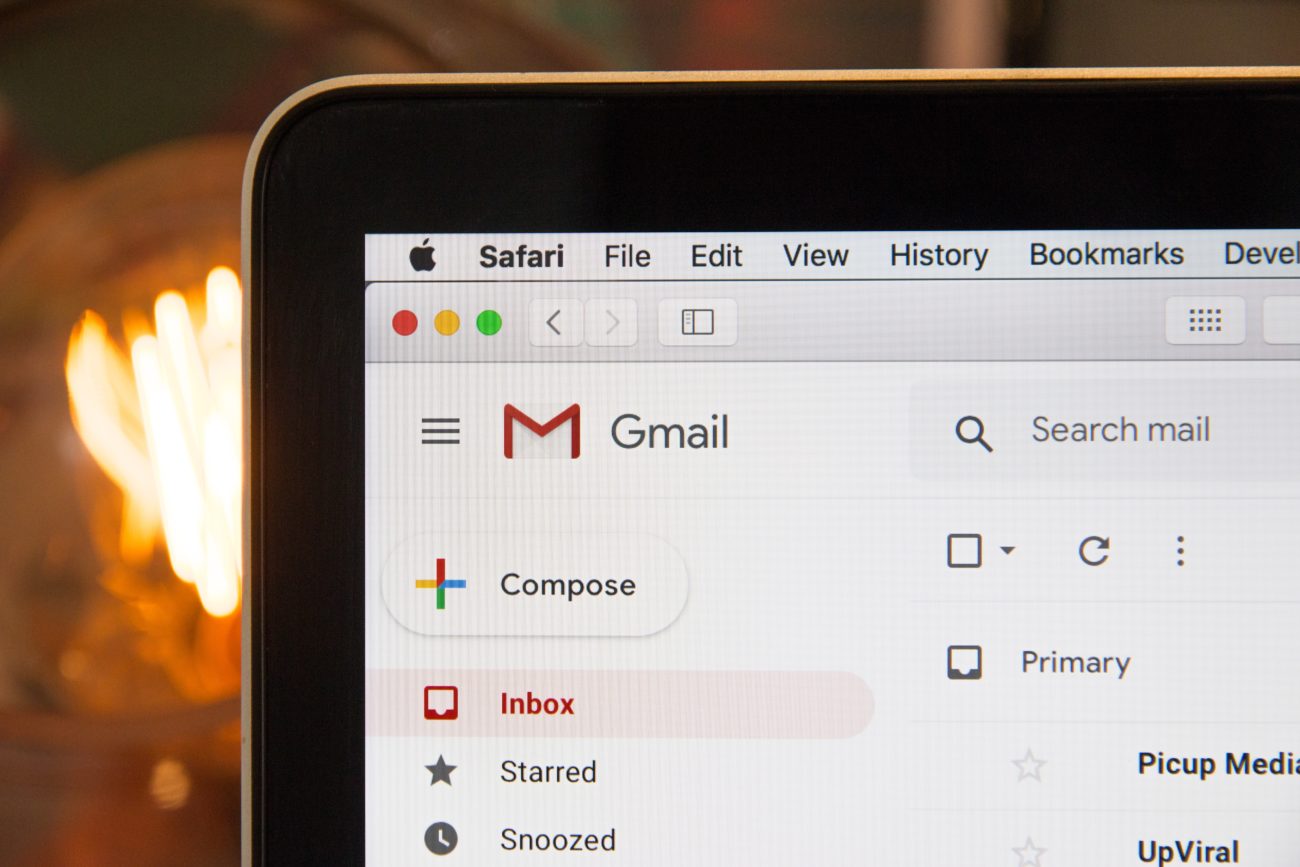
With that in mind, sending out emails from a no-reply address does not seem like such a good idea.
Another reason to provide your recipients to directly reply to your emails is that it makes for a better user experience.
If you are spending money and time on email marketing, whether it is cold emails or nurturing middle-of-the-funnel leads, chances are that you want them to become interested in interacting with you.
Taking away the ability to directly reply to your marketing or periodical emails outright works against that objective. Even if someone is convinced or interested enough to want to start a conversation with you, they will have to craft a brand new email sent to an entirely different address.
Now, think about how much more complex this entire thing will become if they want to start a conversation with reference to a piece of information mentioned in your original email.
Sending out emails from an account whose inbox is monitored may add one additional task to your roster but it will help you make it easier for your prospects to start a conversation that will benefit you and them.
Don’t Hesitate To Personalize Manually
These days, email marketing is being dominated by tools, and for good reasons. With the mail merge capabilities, these tools enable you to add virtually unlimited personalizations to your emails.
However, most personalization fields are still limited to company names, first names, professional roles, and industry names.
This is because this information is easily available at most sources of data and using them saves time. Any more personalization than that can mean a serious investment of time.
However, if you are reaching out to high-ticket clients, spending this time might just be worthwhile.
This is because, in a world of emails that all contain similar personalizations, your email can stand out if you only expend a little bit of extra effort.
For instance, if you are reaching out to prospects to pitch them SEO as a service, go the extra mile and attach a personalized SEO audit report for each high-ticket recipient.
Such an effort will take extra work, but if you are using an SEO tool, it won’t take so much effort that it starts messing with your work. Sure, it might mean that you are sending out fewer emails but you also stand a good chance to improve your conversion numbers. This will effectively mean you are closing more clients despite sending out fewer emails.
Optimize For Mobile
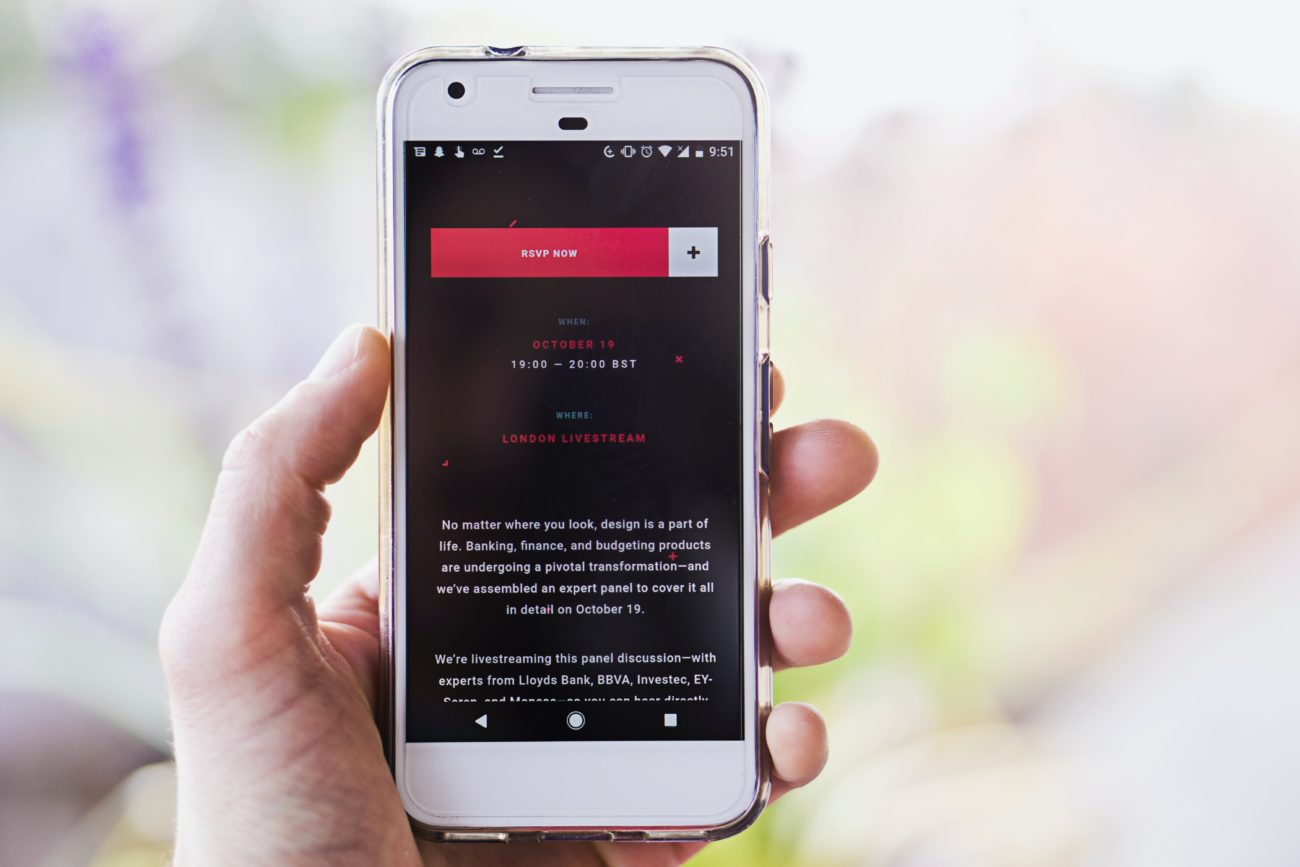
Globally, a third of all email opens take place on mobile devices.
In fact, everything digital, including emails, videos, and websites, is being viewed on mobile screens more than desktop screens.
Chances are good that even if not most, then a significant number of the emails you send out will be opened on email. This means, if you are not optimizing your emails for mobile device screens, you are making them (almost) unreadable for a significant chunk of your audience.
The good thing about optimizing your emails for mobile devices is that it does not demand a lot of work from your side.
These are the things you need to pay attention to:
Preheader Text:The preheader text is one of the trickiest things to get right when optimizing for mobile. However, at the same time, the preheader, when you use it right, can be used to deliver additional value with your subject line.

If you didn’t already know, the bold text in the middle is your subject line and the text right next to that is your pre-header text.
With this visualization, it is easy to imagine how the preheader text can be utilized to make your subject line more interesting and your recipient more interested in opening your email. With that said, getting the preheader length right is critical when it comes to optimizing for the small screens of most mobile devices.
Pro Tip: The preheader is also a great place to deliver personalization in the form of a customized recipient name or company name.
Enable Device Detection: If you are using email marketing software, chances are that you are already aware of this feature. Offered by most leading email marketing software like Mailchimp or Campaign Monitor, device detection allows you to customize the email experience for your recipients depending on the device on which they open the email.
For instance, if your email contains a link to download a mobile app, the device detection feature will enable you to send your users to the Apple App Store or the Google Play Store depending on the device they are using.
However, that isn’t the only thing device detection can do. The feature will also allow you to specify how the same email will be presented in different layouts on different devices.
This way, you can ensure that all your recipients are treated to a delightful user experience whenever they open one of your emails, regardless of the device they are using.
Conclusion
Email marketing has evolved but so have the strategies that you can employ and the tools that you can use to ensure success.
We hope that the tips shared in this article will enable you to achieve a higher conversion rate and generate more revenue from your email marketing efforts.