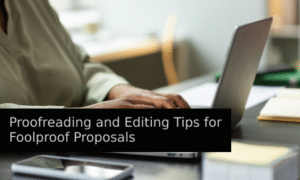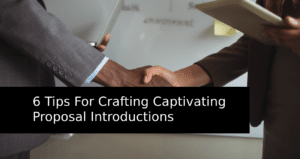The remote work trend is only going to grow in the coming years. This is due to some factors, such as increased flexibility, the growth of digital nomads, and the rise of telecommuting.
As a business owner, staying up-to-date and having the right tools in place for your remote workers is essential.
We will discuss some popular remote work trends, highlight the main types of must-have remote work tools you should use in 2022, and give tips on being productive while at home.
Remote Work Trends
The COVID-19 pandemic has forced companies to re-evaluate their workplace strategies, and many have turned to remote work to continue business operations.
The following are some remote work trends to look for in 2022:
1. Significant Increase in the Remote Work
A study by Gartner found that 41% of employees will work remotely for at least some time after the pandemic.
Also, a recent KPMG research says that 42% of CEOs plan to seek out talent that works predominantly remotely to expand their reach into a broader workforce.
This means opening new horizons for employees and giving them greater flexibility in their lives and work.
2. Greater Focus on Employee Wellbeing
The pandemic has spotlighted employee well-being and the importance of work-life balance.
With more people working remotely, there is a need for more creative ways to build team morale and culture.
Companies will encourage employees to enter virtual team building and events. These can include online scavenger hunts, happy hours, trivia nights, cooking classes, and more.
3. Increase in the Use of Artificial Intelligence
One of the most significant digital marketing trends is the increased use of artificial intelligence (AI). AI can be used for various tasks, including automating routine tasks, providing real-time feedback, and helping employees stay connected. It’s estimated that by 2025, AI will create 97 million new jobs.
4. Huge Need for New Skills
As the workplace evolves, so do the skills that employers require. Organizations must invest in employee training and development to stay ahead of the curve.
The most sought-after skills will be those related to digital transformation, such as data analytics and cloud computing.
5. Freelance and Contract Work Gain More Popularity
The pandemic has resulted in job losses and economic uncertainty. As a result, there has been a surge in the number of people working freelance or on short-term contracts.
This trend will likely continue as organizations seek to reduce costs and become more agile. Read on for more digital marketing statistics.
Remote Work Software
The shift in work patterns has created a significant need for virtual tools and technologies to help employees stay productive while working from home.
Here are some of the top work-from-home tools to use in 2022:
Project and Task Management
1. Trello
Trello is one of the tools to manage a remote team, which allows you to create dashboards and lists to organize your tasks and projects.
It’s simple and intuitive: it takes a couple of minutes to figure out how it works. The service works on the principles of the Kanban methodology.
Each task is a separate card, which you can label whatever you like and color according to its urgency, and the cards move along the dashboards depending on the stage of work.
You can also add comments and attachments and assign cards and due dates to each task to track progress.
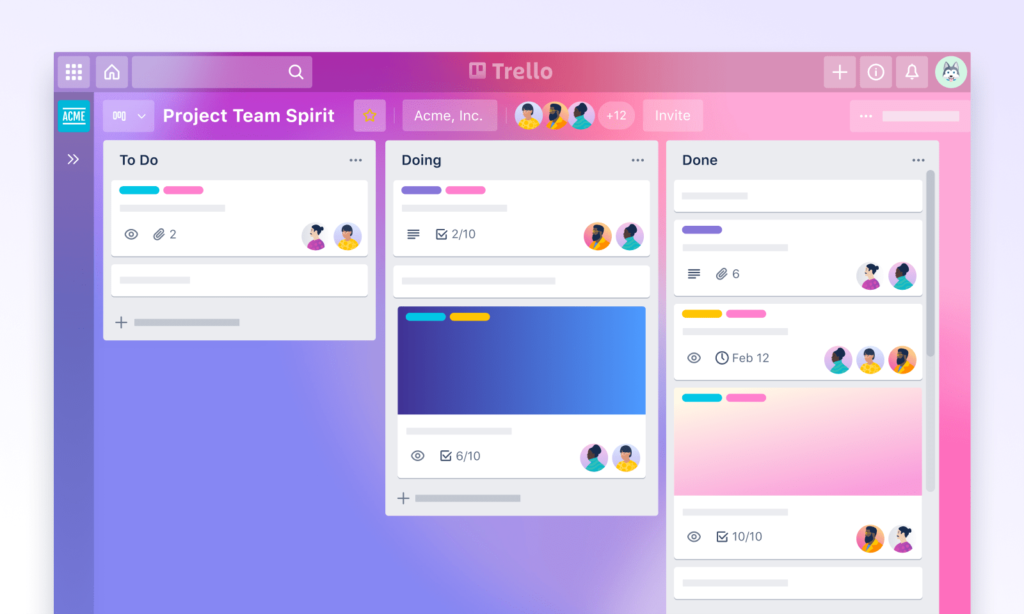
2. Asana
Asana is a collaborative project and task management tool which allows teams to share data, plan, organize and track the progress of tasks that team members are working on.
It is designed to plan and coordinate tasks, divide them into separate subtasks and assign them to team members—this help to administer all functions by creating a separate database for each project.
With built-in communication, teams can easily share information, data, and work status reports.
Asana also makes it easy to keep track of all the tasks by providing calendar features, a to-do list, and repetitive workflow automation.
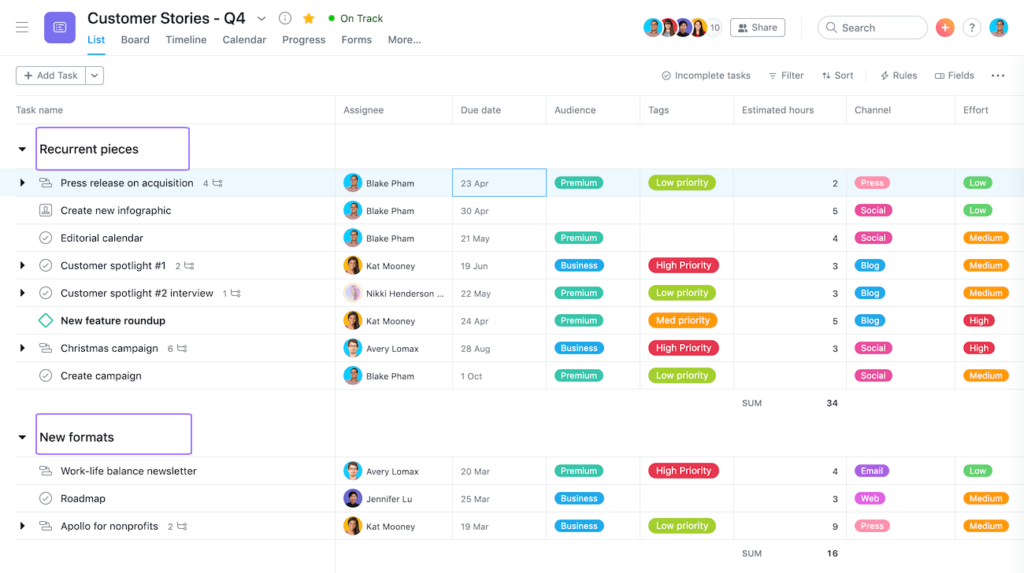
3. PROOFHUB
ProofHub is an all-in-one project management and team collaboration tool that helps you keep your remote employees connected.
With its multiple views, you can have full control over your projects and teams, no matter where they are located.
This easy-to-use and intuitive tool lets you manage projects, communicate with team members, and keep everything organized in one place.
ProofHub lets you create and assign tasks, monitor task progress, keep track of the work hours, automate recurring tasks, and generate project reports.
Additionally, it offers several collaboration tools for remote teams, such as built-in chat, file storage & sharing, markup tools for proofing documents, and more.
Chat and Video Conferencing
4. Slack
Slack is an excellent platform for team communication. You can exchange instant text messages, send GIFs, record voice messages, and even hold video conferences.
Creating separate channels is also a convenient feature: there are different channels, for example, for product testers, SEO, project managers, etc. There is no longer a need to search for information in long email threads, which significantly facilitates communication.
In the app, you can attach files, tag the entire channel or selected individuals, and search for information by messages and attachments. A particular advantage of the service is integrating with many popular applications: you can add bots to speed up the necessary processes, create reminders of important events, create professional proposals, receive notifications, and more.
5. Zoom
Zoom is one of the most popular conferencing services available. It’s perfect for remote teams as it offers high-quality video and audio and various features like screen sharing, surveys, and group chat.
Zoom allows you to record meetings easily to reference them later. Additionally, if you’re working with a team spread out across different time zones, Zoom allows you to schedule appointments in advance so everyone can participate.
A distinctive feature of Zoom is that you can divide the whole session into breakout rooms. Each of them functions synchronically and is isolated from the main session in terms of video and audio.
It facilitates collaboration by allowing remote team members to have more intimate conversations without interruption.

6. Toggl
Toggl is a powerful tool for analyzing working hours. The service allows you to start a timer in one click and automatically track the time depending on the site or software you are working with.
Integration with apps like Asana, Todoist, Trello, and more help you determine which projects are already done and which are planned for the near future.
This also allows you not to distract your colleagues at the right time or find some time for joint events. Predict deadlines, and budgets, see progress and possible deviations – assessment tools and an alert system will help optimize your workflow.
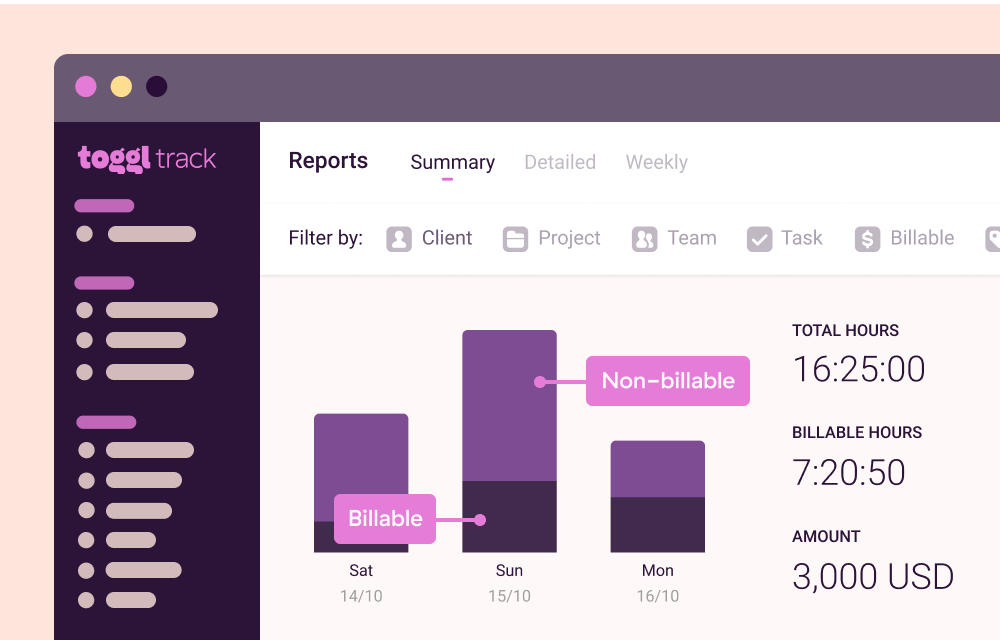
7. Clockify
Clockify is multifunctional but a simple-in-use time-tracking service designed to help organizations track employee productivity and working hours. The tool consists of several panels:
- The dashboard displays all the information about the user’s productivity, such as the number of hours spent, active and inactive periods, idle time, and so on.
- The timesheet helps users enter working hours on specific projects and set reminders for due timesheets.
- Users manage their project activity in Projects: status, progress, and expenses.
- The calendar provides an overview of the user’s work schedule, which helps not to miss important tasks and events.
- Reports share statistics that help remote teams assess their productivity and identify areas for improvement.
Each panel is displayed in the form of a chart or table, which makes it easier to track performance and helps speed up the pace of work.
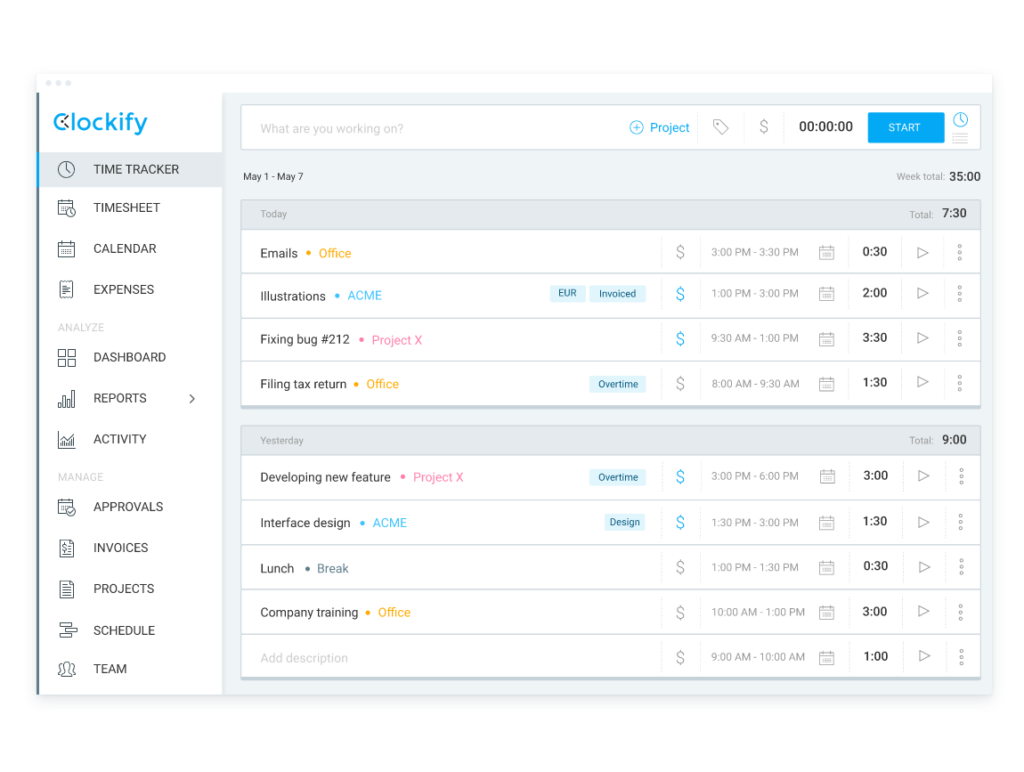
Proposal Management
8. Prospero
Prospero is one of the most suitable and easy-to-use solutions for startups, SMEs, agencies, and enterprises to create a well-customized and unique proposal. You can start making it from scratch or let the software help you with the layout and design of your proposal with built-in templates.
Add pictures and videos to make your proposal more attractive, type, upload, or draw an electronic signature, adjust fonts and colors, add pricing, check to spell, and more.
The proposal automation feature makes the process much easier and more effective, which saves a lot of time. The tool is also available on both desktop and mobile devices.
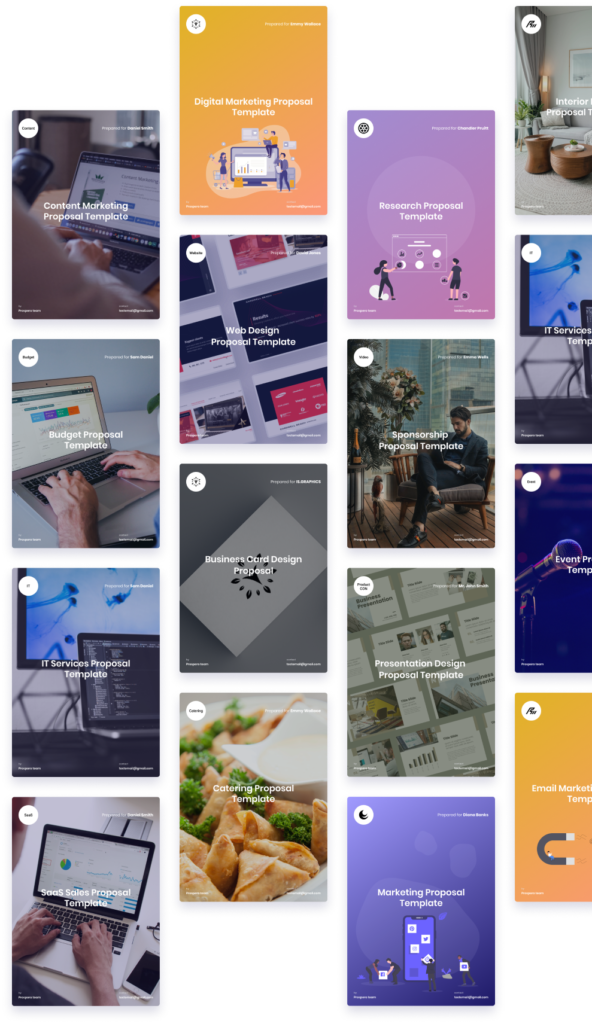
9. PandaDoc
PandaDoc is a versatile workflow automation platform that enables companies to quickly design, manage, and sign digital documents such as proposals, quotes, and contracts.
With PandaDoc, you can create beautiful proposals with pre-built templates in minutes, track their status in real time, e-sign them securely, and get alerted as soon as they’re viewed or signed.
It also offers robust integrations with CRM systems such as Salesforce, HubSpot, and Zoho, which makes it an option for enterprises to build a successful sales strategy.
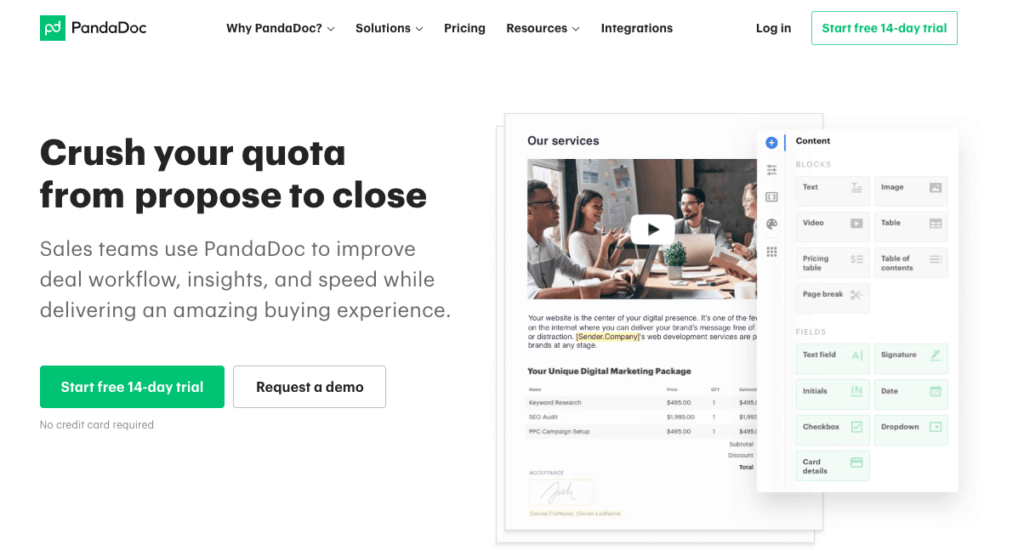
Cloud-Sharing
10. Google Drive
Google Drive is an excellent choice if you’re looking for a cloud storage option that’s both affordable and easy to use.
With Google Drive, you can store and share your files online and create and edit documents, spreadsheets, and presentations.
The service is available on a computer, in a browser, or on mobile devices, so you can collaborate on projects in real time, which helps to improve overall productivity. Create folders to organize your files, share permissions, and more.
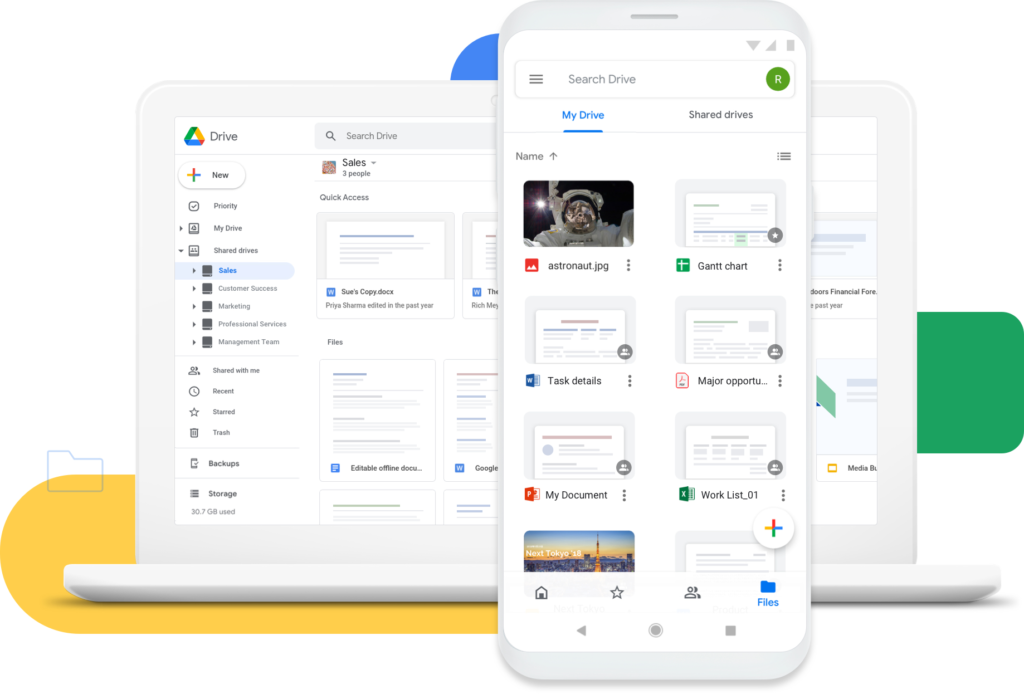
11. Dropbox
Dropbox is another cloud-based file storage service that allows users to store, share, and edit files online. It’s an excellent way to keep everyone on the same page and ensure that we’re all working with the most up-to-date versions of files.
It offers a free basic plan with limited storage space and paid plans with more storage space and features.
Furthermore, it is excellent remote work software for freelancer business: users can upload their files and comment on them anytime, so there is no need to schedule file-sharing sessions or worry about time zones.
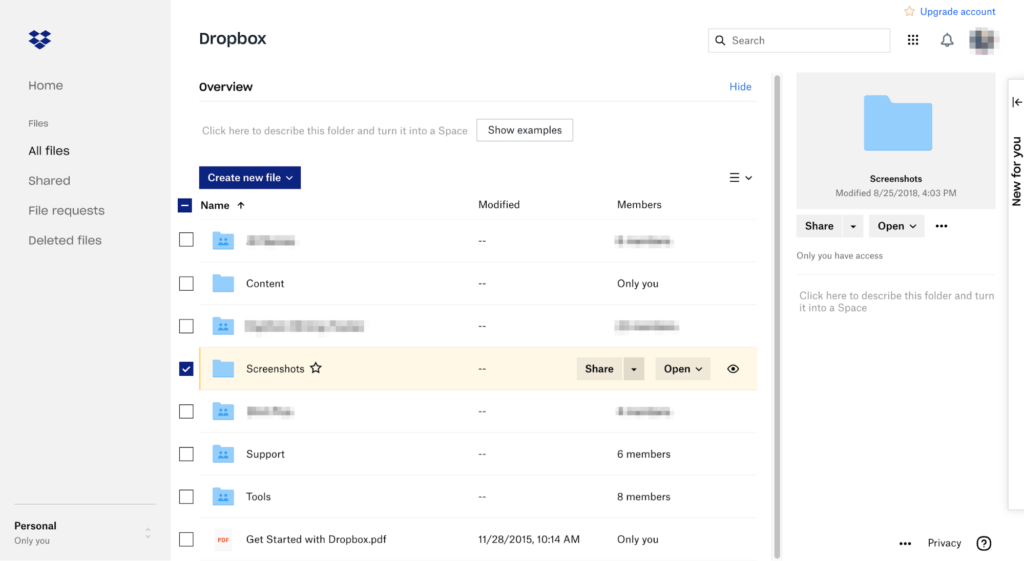
Video Editing
12. Movavi Video Editor Plus
Video editor by Movavi is handy and feature-packed video editing software suitable for both beginners and advanced users. It is available on macOS and Windows and supports all popular video and audio formats like AVI, MPEG, MP4, WMV, QuickTime, DVD, MOD, DAT, and many others. If you are using this software on a Mac, ensure that your MacBook storage is not full. Otherwise, the software can lag and overall run slow.
Using this tool, you can quickly and easily make video content that converts: crop, trim and scale your videos, create transitions, add special effects, insert subtitles, use the chroma key, reduce audio noise, and more.
Among other important aspects, one can also note an intuitive and well-structured interface, high-speed rendering and file processing, many built-in effects, backgrounds, music, and sounds, and the presence of stock libraries. You can also link your YouTube, Vimeo, and Google Drive accounts to share content with others quickly.
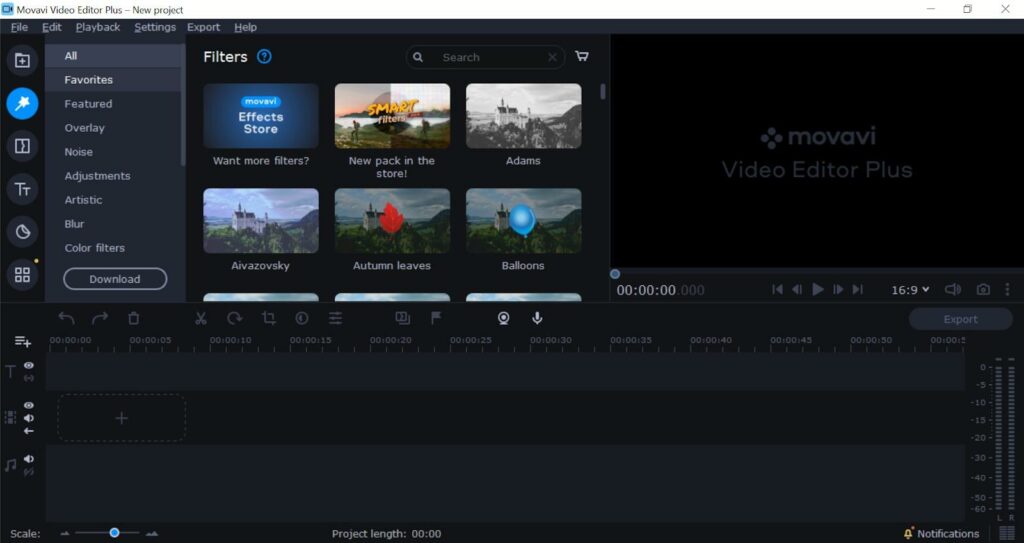
13. OpenShot
OpenShot is a free and open-source non-linear video editor with support for Linux, Mac, and Windows that perfectly combines functionality, simplicity, and freeware.
Using this software, even a not experienced user can edit the video sequence, insert effects and transitions, apply subtitles, and do many other operations necessary to get a high-quality video.
OpenShot is based on FFmpeg and supports multiple audio, video, and image formats. It has drag-and-drop features and real-time preview, which dramatically simplifies and speeds up the editing process. It also has integration with Blender and Inkscape for creating titles and logos.
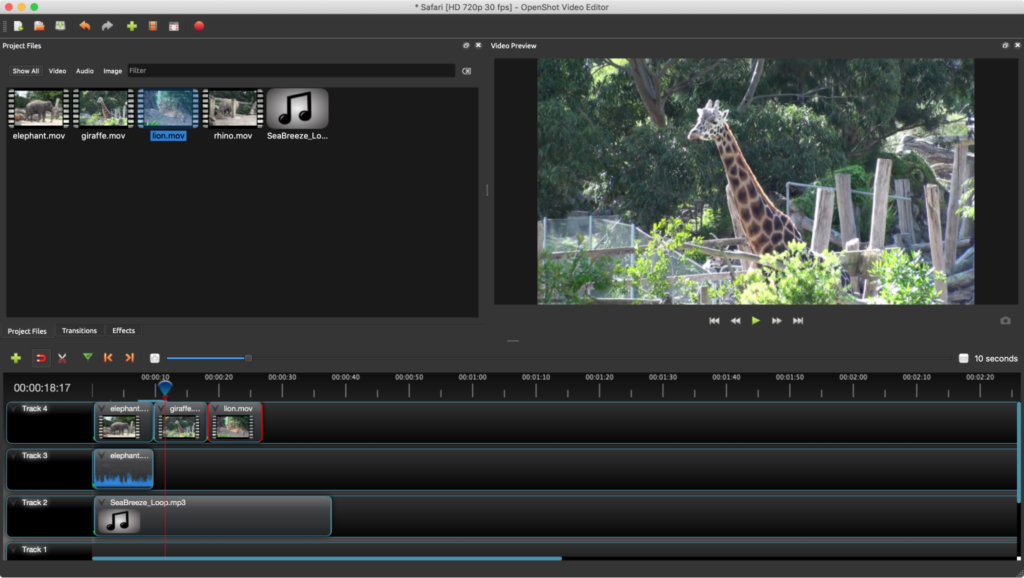
Tips to Stay More Productive While Working Remotely
While working remotely, getting caught up in distractions and not getting as much done as you’d like is easy.
Here is a list of some productivity hacks to help you stay on track:
1. Create a designated workspace;
2. Schedule your daily routine and stick to it;
3. Set goals for each day and week;
4. Eliminate distractions by turning off notifications, closing tabs, etc.;
5. Take regular breaks throughout the day to stay refreshed;
6. Get enough sleep and exercise;
7. Invest in appropriate equipment.
Wrap Up
There is no one-size-fits-all solution when it comes to remote work tools.
Experimenting is the best way to determine what works for your specific needs.
However, the tools listed in this article are a great starting point for anyone looking to build a remote work toolkit.
With the right tools, you can set yourself up for success and enjoy all the benefits of working remotely.