Artificial intelligence has been transforming different industries for quite some time.
With novel use cases emerging every day, this advanced technology optimizes different business processes and helps companies automate different tasks.
It’s logical that WordPress, one of the most popular website builders, will be impacted and improved by artificial intelligence.
With this platform, you can get your website up and running quickly and easily, even if you are not a web developer. But attracting visitors and getting them to come back requires a lot of additional tweaking and constant maintenance.
It’s worth mentioning that there are 2 billion websites on the internet, which means that you have to put in a lot of effort into making yours stand out and cutting through all that noise.
And that’s where AI comes in to streamline and facilitate the process of website management.
1. Create Engaging Content
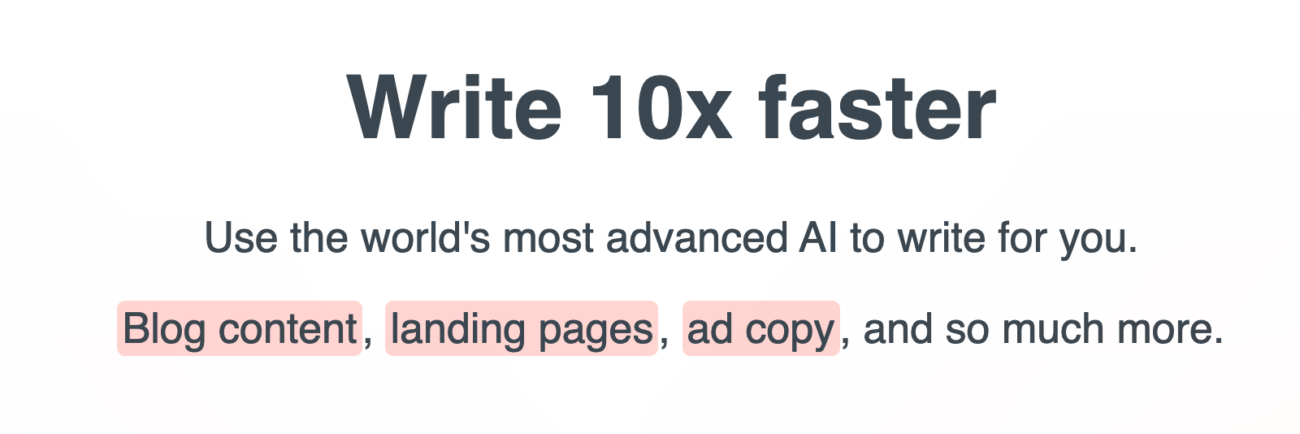
According to the official definition, WordPress is a content management system.
No wonder blogs are the first thing that comes to mind when this platform is mentioned. However, a powerful WooCommerce plugin can easily transform your WordPress website into a functional e-commerce store.
In that case, besides your regular blog posts, you have to create product descriptions, categories, tutorials, and landing pages, to name just a few. And all of these have to be properly optimized, engaging, and capable of capturing your audience’s attention quickly.
Regardless of what kind of website you’re running, creating exceptional outsourced content that will add value to your visitors is a must. And that’s easier said than done.
In order to maximize organic traffic, small companies should publish 3-4 blog posts a week. But not just any blog posts whipped up for the sake of it. We’re talking about well-researched content pieces that will engage your audience, help them learn something new, and offer a solution to their pain points.
E-commerce stores have to churn out hundreds of product descriptions that have to be unique to prevent duplicate content.
Needless to say, all this is extremely time and resource-intensive, which is why any help in automating the process is welcome. WordPress offers different AI-powered plugins you can use for this purpose. Additionally, you can look for the fastest WordPress hosting to secure your website better.
ContentBot
While we’re still a long way from artificial intelligence tools capable of creating content from start to finish, you can still benefit from using AI-powered automation tools.
ContentBot is built using Open AI’s GPT-3 model, and you can download it as a plugin for your WordPress website. This handy tool will quickly come up with blog post ideas, intros, and outlines, as well as different kinds of marketing copy.
This doesn’t mean that you can provide a title of your blog post and expect the software to whip it up in no time while you’re having your morning coffee. You still have to flesh your blog post out, edit it, and add some depth to it by leveraging your expertise.
But, it’s still an incredibly useful plugin that can save you a lot of time and energy by doing the legwork and providing you with relevant stats.
Sellika
If you’re using your website to sell anything, you already know how complicated coming up with enticing product descriptions can be, especially when you carry a lot of products.
Sellika is a helpful plugin that will pick up the slack and produce attractive descriptions for your entire catalog. Besides that, it generates SEO-optimized product titles and categories, thus improving the ranking of your store in Google searches.
Grammarly
Grammar and style matter tremendously when it comes to effective content.
These two elements ensure your blog posts, landing pages, or product descriptions look professional, thus contributing to the trustworthiness and credibility of your website. Sometimes no matter how careful you are, it’s easy to miss a typo or similar faux pas. And proofreading your copy can be time-consuming.
With the Grammarly plugin, you don’t have to worry about this part of content creation. This tool will highlight and underline every mistake, check your content for plagiarism, and make sure it’s on-brand.
2. Improve User Experience
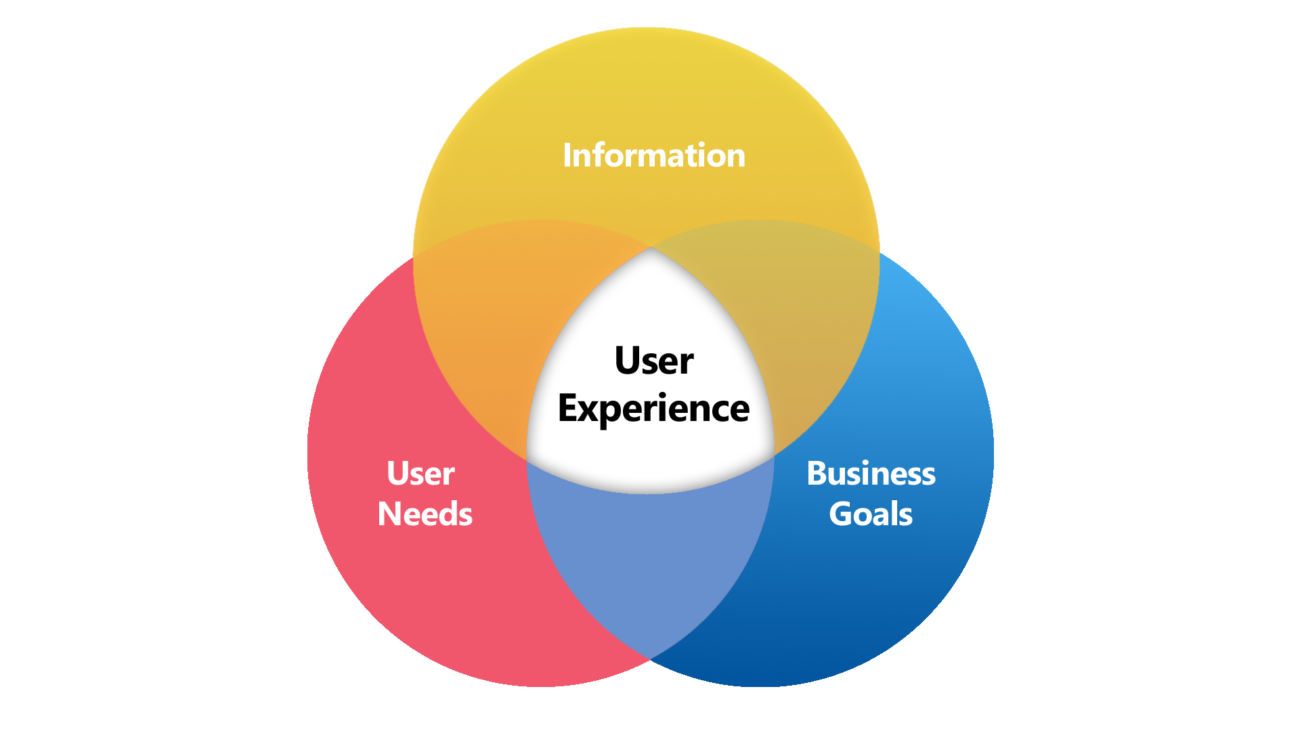
When your visitors and potential customers land on your website, it’s essential that they offer them a seamless user experience. In other words, help them find what they’re looking for quickly and effortlessly.
Besides improving things on the backend by designing intuitive navigation, you should facilitate your visitors’ exploration of your website by showing them relevant content.
Contextual Related Posts is a plugin that will generate a list of articles relevant to the one your visitor is reading at the moment. The tool relies on the cues such as the title and the context of your posts.
Similarly, Kindred relies on artificial intelligence and machine learning to recommend content to your users based on their interests. It’s a plus that you can connect it with your Google Analytics to additionally improve your recommendations – by adding a tracking code, you’ll be able to see whether visitors to your website actually read blog posts that you recommend to them.
AI-powered chatbots are another must-have if you want to provide an exceptional user experience. AI tools work incredibly well due to the activation functions that help an artificial neural network to learn a complex task and so the AI model simplifies your complex tasks.
These smart algorithms can engage your visitors, answer their product-related questions, solve potential issues, and assist them when it comes to the checkout process.
The best part is that they are available 24/7, that is, at any time that a potential customer needs assistance. Research studies predict that chatbots will save businesses and customers a combined 2.5 billion hours by 2023.
3. Improve Your Website Security
Stats say there’s a hacker attack every 39 seconds.
This means that if your website isn’t well protected, cybercriminals could take advantage of its security vulnerabilities to steal your sensitive information.
WordPress features different powerful security plugins that could keep malicious attacks at bay.
For example, Quittera is an AI-powered plugin that fortifies your website and prevents bad guys from hacking it. This tool scans your website for malware and malicious code.
Since artificial intelligence is trained to learn from false positives, this tool is being constantly improved. In other words, its database and strategies for handling and warding off malicious threats are being updated all the time.
4. Boost Your Website Visibility
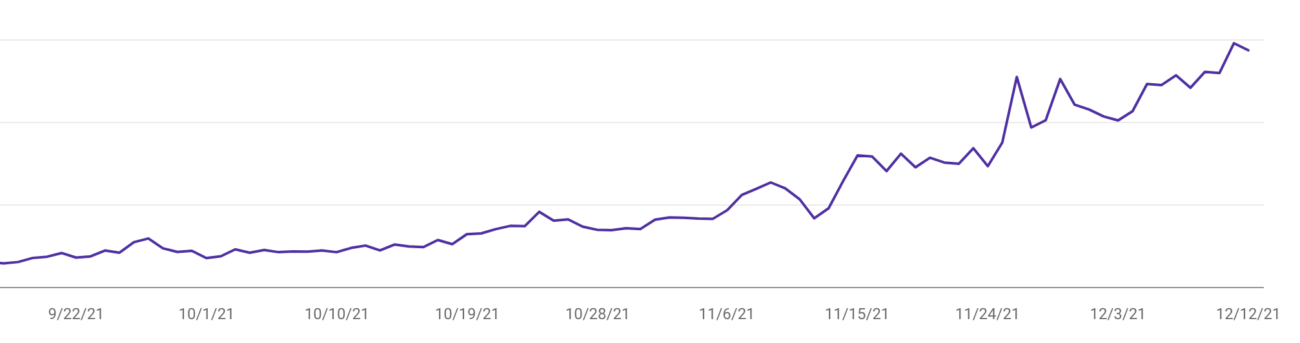
Producing relevant content is a must if you want your visitors to stick around and come back.
But, no matter how great your content is, you can’t simply wait for someone to stumble upon your website and discover it accidentally. You need to help your audience find your website by making it visible to search engines.
If you play your cards right, Google will reward your website and place it among the top search results. To illustrate the importance of search engine rankings, it’s worth observing that the first result in Google search scoops almost 26% of all clicks.
The best way of increasing your rankings is by leveraging SEO. However, it’s time-consuming, which is why you should automate as many tasks as possible.
WordLift
If you’re not particularly tech-savvy and skilled in optimizing your website for search engines, then this plugin is exactly what you need.
With WordLift, you can easily optimize your content even if you’re not an SEO specialist. Thanks to semantic AI technologies at its core, WordLift enriches your content with trusted sources and contextual facts.
Besides that, it offers relevant content recommendations to your readers based on their interests, thus helping them explore a particular topic in greater detail. Producing content compatible with schema.org markup necessary for ensuring search engines properly index and display your website is another powerful feature of this plugin.
In a nutshell, WordLift will allow you to build a well-structured, SEO- and user-friendly website by organizing and optimizing your web pages.
Automatic Alternative Text
Automatic alternative text or alt text is an essential SEO element. It’s a short description of an image that’s displayed when due to technical issues, it’s not displayed. This allows search engines to better understand what’s in that image.
This plugin alt tags your images, thus enabling search engines to index them. As a result, the accessibility of your website will be improved, which is good for your overall SEO.
5. Predict How Your Audience Will React to Your Content
No matter how well you know and understand your audience, you can’t be sure how they will react to your new blog post.
And having this insight in advance could help you tweak your content to make it more appealing.
IBM’s Whatsonfinds is a WordPress content improvement plugin capable of predicting the performance of your content by analyzing and interpreting it.
Using machine learning, this plugin determines what kind of emotions your blog posts invoke and how your audience will perceive them. In addition to that, it offers you suggestions about how to improve your content and make it more engaging by adjusting your tone.
There are five most common ways to improve your WordPress website with the help of artificial intelligence. Implement them and watch your traffic, engagement, and conversions grow.




