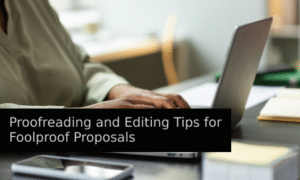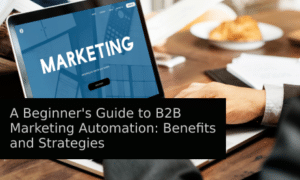A lot of bloggers and small businesses have turned to accepting credit card payments on their websites rather than going to a third-party merchant account. That’s because they don’t have a brick-and-mortar business.
If this is you, then it will be a big help for you to know how to accept credit card payments on your website from WordPress.
Here are some of the best ways to accept and everything else you need to know to accept credit card payments on your WordPress site.
Things to consider before accepting payments in WordPress
Being able to accept payments is a bonus for a lot of online businesses. However, there are a few steps involved in accepting payments using your WordPress site.
There are some simple things you need to consider to set up WordPress payments. For one, you should have an SSL certificate to make sure you have a secure WordPress website.
Another important consideration entails having a good web design for user experience and a fast and secure web host
Choosing the right payment gateways for your website
When it comes to integrating payment gateways for your website, there are numerous choices out there. This means you can choose from any number of products, services, or platforms which can be bewildering.
However, you have to make the right choices. At the same time, you have to ensure that you’re offering a sufficient number of payment gateway options to your customers to avoid a high bounce rate.
As per stats, 6% of shoppers said that not having enough payment options is one of the reasons for cart abandonment.
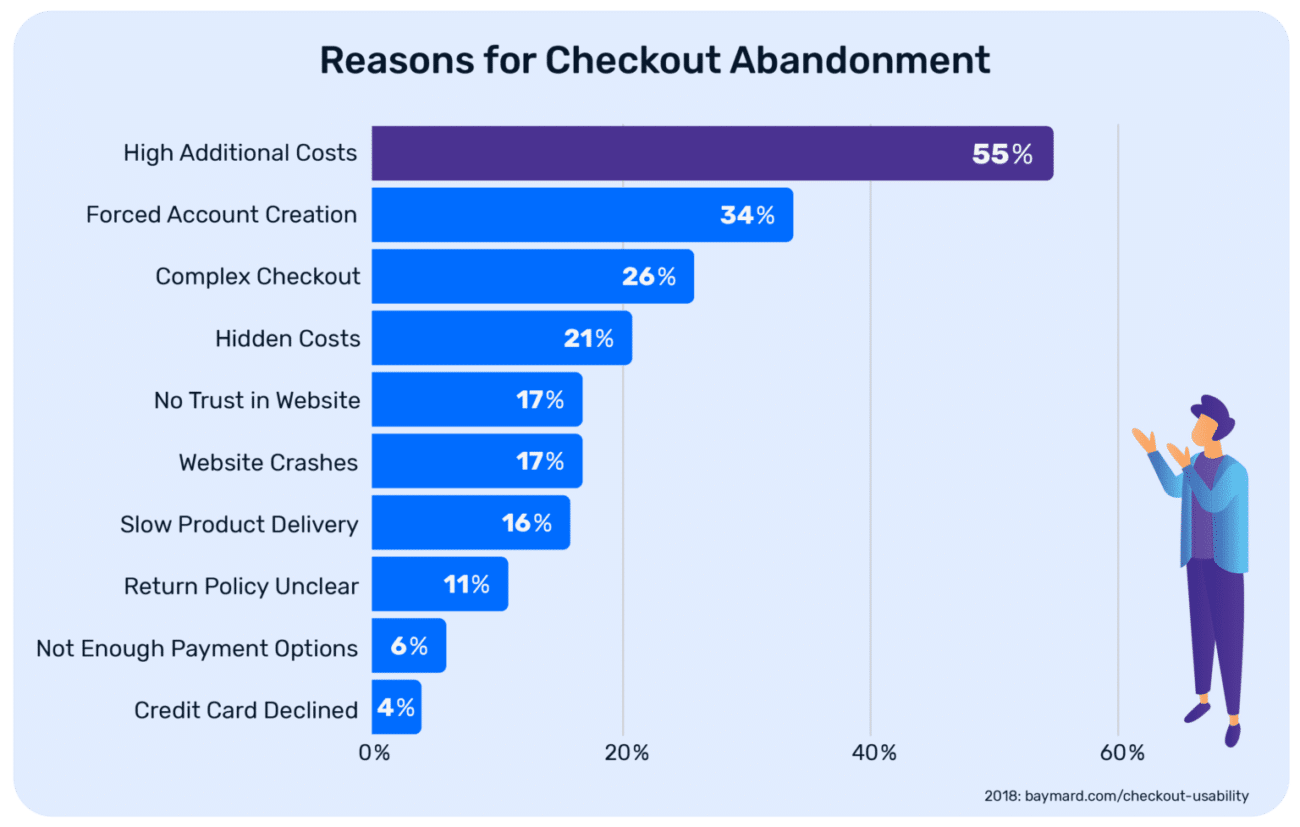
You should thus choose a variety of payment gateways to facilitate processing credit and debit card payments.
Here are four essential elements to consider while you choose a payment gateway for your business:
-
- The service provider should adhere to the Payment Card Industry Data Security Standard (PCI DSS).
-
- Your website should have Secure Sockets Layer (SSL) Certificates installed to ensure data security.
-
- Ensure that the payment gateways you choose have a plugin that will deliver what you require and be compatible with your website’s theme.
- The chosen gateway should be able to deliver the most effective user experience during the checkout process and even after that.
Popular payment gateways include:
-
- Stripe
-
- PayPal
-
- Authorize.Net
- AmazonPay
Methods to accept credit card payments on your WordPress Site
Here are different methods to accept credit card payments on your WordPress Site.
On a side note, you can also consider availing yourself of WordPress development services for this task.
-
Install any custom web forms add-on for your payment gateway
First, start by installing a web forms add-on that can help you collect online payments, capture leads, automate workflows, and more.
The process usually entails:
-
- Login to WordPress and navigate to Plugins and then to Add New.
-
- Click Upload Plugin and choose the download.
- Click Install Plugin.
You will then get the credit card fields that you require for your form. Your customers can securely enter their credit card info there.
Once you install the add-on, activate it using the following steps:
-
- In WordPress, go to Forms and navigate to Add-Ons.
-
- Next, locate your payment gateway and click on Install
-
- Click Activate Plugin.
- Go to Forms and then navigate to Settings and select your payment gateway. You can then enter your account info or keys to connect your account.
Make sure to pick a web form plugin that is easy to customize and set up.
-
Accept credit card payments in WordPress without a shopping cart

Sometimes WordPress owners decide not to use a shopping cart if they are selling only one product, giving out membership, site access, subscriptions, or any other intangibles.
In such instances, you can use the Stripe Payments plugin or integrate payment into web form. It offers a simple and uncomplicated way to accept WordPress payments without using WooCommerce or adding a shopping cart.
Here’s how to use the Stripe Payments WordPress Payment plugin:
-
- Log into your WordPress website.
-
- Select Plugins, and from the left menu of your dashboard, select Add New.
-
- Next, go to the search box at the top right and type stripe payments.
-
- In the Stripe Payments plugin, choose Enable.
-
- When the option appears, hit the Activate option.
-
- Choose Settings and from the left menu, Accept Stripe Payments.
-
- Fill up your Stripe account details in the form and also fill in the supporting sections.
- Add the Stripe Payments shortcode to the post or page where you want to accept payments.
Stripe and the Stripe Payments plugin manage all the payment processing. You will be able to add elements, customize checkout and personalize the plugin elements.
-
Use WooCommerce payments
WooCommerce Payments is a payment gateway that allows you to accept credit and debit cards on-site directly. It has a dashboard to let you manage transactions, including payments, disputes, refunds, and deposits. The dashboard is integrated into the WordPress administration area of your site.
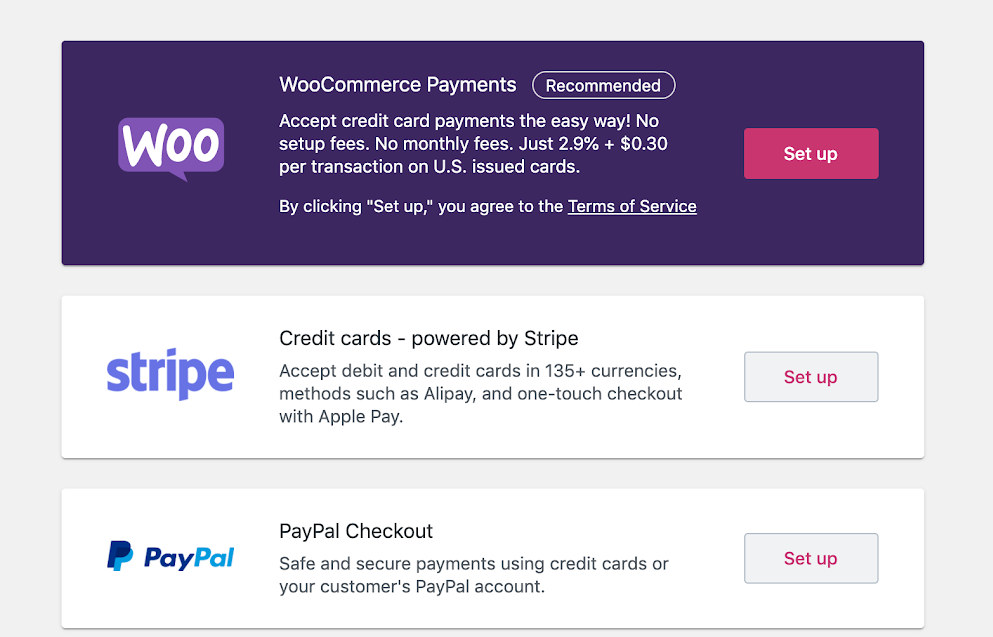
At present, WooCommerce Payments is available only to merchants who reside in a supported country and are selling in a supported currency.
To use WooCommerce Payments, here are the perquisites:
Your business should be based in a supported country and selling in a supported currency.
-
- You should be using PHP 7.0+
-
- You should be using WordPress 5.5+
-
- You should be using WooCommerce 4.8+
- You should install an SSL certificate to be able to use the payment gateway in live mode
To install WooCommerce Payments, follow these steps:
-
- Go to Plugins and then Add New on your site.
-
- At the top of the screen, tap on the Upload Plugin button.
-
- Find your local filesystem and select the WooCommerce-payments.zip file.
-
- Tap on the Install Now button.
-
- After installation, it will display “Plugin installed successfully.”
- At the bottom of the page, tap on the Activate Plugin button.
Overall, WooCommerce is the big whale in the pond when it comes to eCommerce solutions. The fact that it gives you a complete solution for accepting secure, seamless payments on your website is an additional bonus.
That’s a Wrap!
Running a business on the internet, either as a hobby or as a source of income, is not that difficult. You can create a website from scratch, develop your own layout and design, create your own SEO strategy, come up with your own marketing campaign and online marketing strategy.
In other words, you can achieve everything on your own – it’s not rocket science. But if you want to fast forward the process and quickly gain results – you have to work on the payment side of the business as well.
There are many reasons why you would consider accepting credit cards as a solution for your online business. Whether you’re an online retailer selling physical goods or a service-based organization, the ability to accept credit cards can help grow and scale your business.
If you use Prospero to send business proposals to your clients, you can also utilize its integration with third-party apps to enable you to get paid, create invoices, and manage your profit efficiently. Try it here!