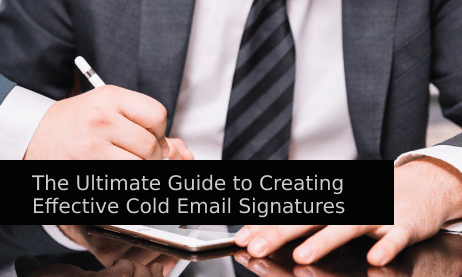If you’ve been simply tacking on your name and job title at the conclusion of every cold email, there’s a good chance that you’ve missed a crucial opportunity… We’ll show you how.
Even with the rise of various marketing strategies like social media and content marketing, cold emailing is still gold. A good cold email offers you a direct and personalized approach to connecting with potential customers.
Research by Rain Group reveals that 80% of buyers prefer to be reached by email. With this being the case, prospects and businesses are likely to receive a ton of cold emails in their inbox. That’s why 78% of buyers are being contacted by email.
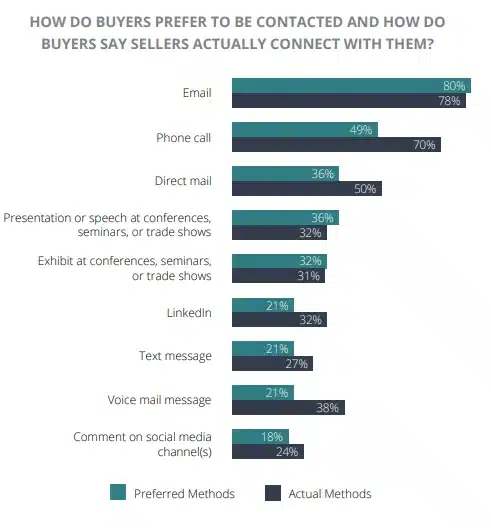
Knowing that a lot of other marketers, and even competitors are reaching out to your prospects, it’s a smart move to ensure that your cold email outreach is outstanding. One way you can do this is by creating a thorough cold email signature that singles you out from the crowd.
Your email signature serves as a digital business card, making a lasting impression on recipients. Keep reading to uncover some practical tips for creating an impactful cold email signature.
What is a cold email signature?
A cold email signature is the part of your email that appears at the end of your message. Typically, it contains information like your name, job title, contact details, a professional image, and a link to your website, social media profile, or both. Here’s a good example:
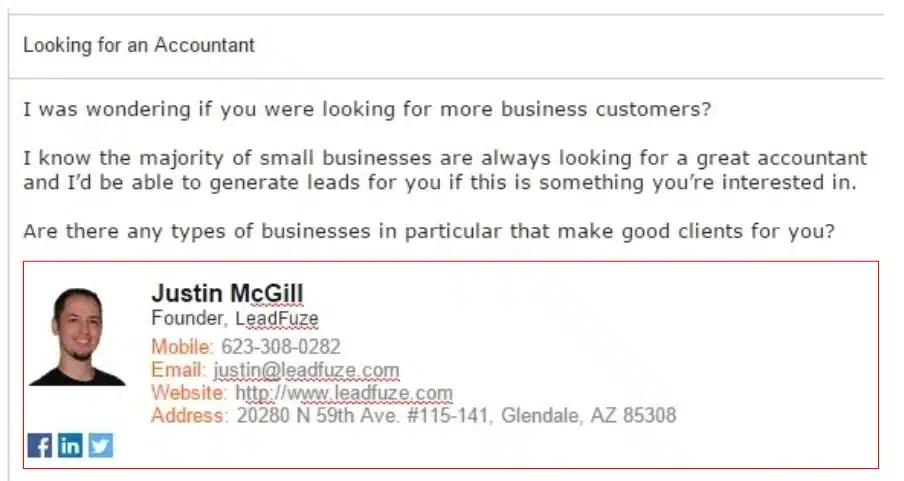
Adding a professional email signature to your cold emails is a lot more than a mere formality. The cold email signature serves as a valuable tool to enhance your professional image.
To add your email signature, go to the settings or preferences section of your email platform. Look for an option related to email signatures and click on it. It’ll open up a field like the example below:
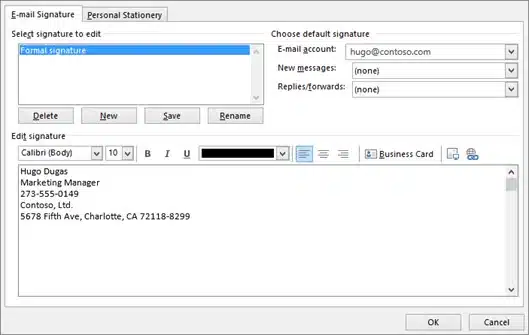
Enter the details you want to include and save your settings. Remember to update your signatures periodically especially when there are changes to your contact information or job title. Tools like Wisestamp or Newoldstamp also have beautiful email signature templates you can try out.
Why your cold email signature matters
Cold emails are an excellent tool for reaching prospects and giving them a good pitch. Particularly, it’s an effective SaaS marketing strategy that takes you and your lead away from the sea of content that’s across the internet. This allows you to make a personal interaction with potential clients.
Of course, cold emails are also effective for e-commerce, retail, and other business services.
With a good cold email signature, you’ll be able to create a remarkable first impression in your client’s inbox and possibly improve your response rate. That’s one vital reason why it should not be a last-minute thought.
Here are some vital reasons your cold email signatures are important:
Shows professionalism:
A proper email signature conveys a sense of professionalism, leaving a positive impression on the recipients of your email. It shows that you pay attention to details and are committed to creating a polished business image.
Showcases your brand:
According to Hubspot, improving brand awareness is one of the top objectives for using email signatures. More than 28% of users cited it as a reason for incorporating them in their email communications.
Your email signature is pretty much an extension of your brand identity. So, the consistent use of brand colors, logos, and taglines can contribute to reinforcing strong brand recognition. This helps you create a memorable brand image in the long run.
Provides easy contact information:
Adding an email signature to your cold emails is also a creative way to make your contact details easily accessible. This also gives more flexibility to how customers can reach you. For example, prospects who prefer to have a discussion can easily give you a call.
Unleashes your marketing potential:
Finally, you can unleash your marketing potential with a creative email signature that strategically incorporates marketing elements like a subtle promotion or a link to your latest content. This turns your email signature into a low-key marketing opportunity.
Pro tip: You may want to tone it down with the links as adding too many links would typically make your email look spammy. This may also impact your email deliverability as spam filters could flag your email. Also, make it clear what each link is meant for. For instance, specify which one leads to your website, social media, or other promotional material you’ve linked to. This will help potential clients not to be confused.
5 tips for crafting the ideal cold email signature
Crafting an effective email signature requires a thoughtful approach, it’s important that you consider your overall brand image before you get started.
Let’s delve into five comprehensive tips to guide you in creating the ideal signature that establishes a meaningful connection with your recipients.
1. Keep it concise and professional
A cluttered email signature makes it easy for the recipient to miss important details, making it overwhelming and counterproductive. In contrast, a concise and professional signature ensures that your message remains clear and focused.
Avoid choking your email recipients with too many words or distracting elements. Ideally, you want to maintain a clean and polished appearance. There are also space constraints that may hinder you from putting too much information on your email signature.
With a simple design like the example below, you can boost the effectiveness of your email signature by adding an e-business card. This will also help you share your contact information with a little more freedom.

For a professional appeal, choose a font size and style that’s easy to read, some good options include fonts like Arial, Helvetica, or Calibri. Here’s a good example:
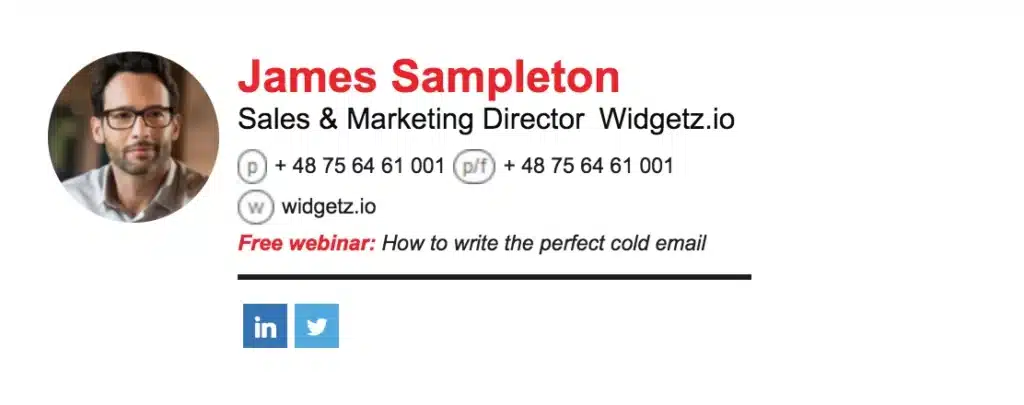
Add little visual elements like social media icons and your brand logo. It’s advisable not to make your entire email signature an image though, this is because when there’s a network or delivery glitch, images may not show, so that’ll be a missed opportunity. Also, go for a clean layout that aligns well with the email body.
2. Include contact information
Your cold email signature is more than just a sign-off; it’s a gateway for further communication. Make it easy for recipients to reach out to you by including essential contact details. Here’s an example:
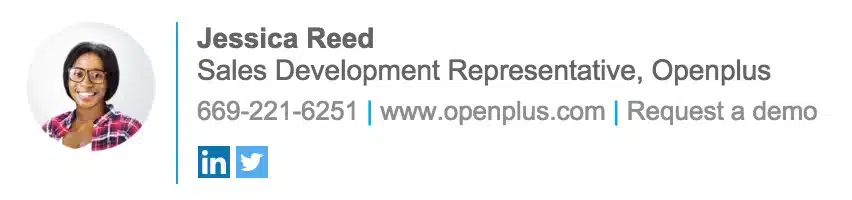
Provide only basic contact details like your email address, phone number, and, if relevant, your physical address. This not only facilitates seamless communication but can also help to build trust, especially when prospects want to do a background check.
3. Add a professional headshot
A smiling, approachable headshot fosters a sense of connection, making your email signature more memorable and giving it a personal touch.
When selecting or capturing your headshot, choose a high-resolution image that is sharp and clear. Blurry images don’t speak well of your brand. Ensure that you’re dressed in professional attire that enhances a well-presented appearance.
For the background of your headshot, go for something neutral, like a plain wall or color. Avoid busy or distracting backgrounds. If possible, align the background with your brand colors or the visual elements of your space. Something like what we have in the example below works fine:

While a touch of editing can enhance the overall quality of your headshot, you must keep it as subtle as possible. Avoid heavy filters that drastically alter your appearance. It’s best if you aim for a more natural look.
4. Incorporate social media links
Even when some potential clients are not ready to do business right away, they can connect on social media. That’s why you should integrate relevant social media links into your email signature, just like the example below:
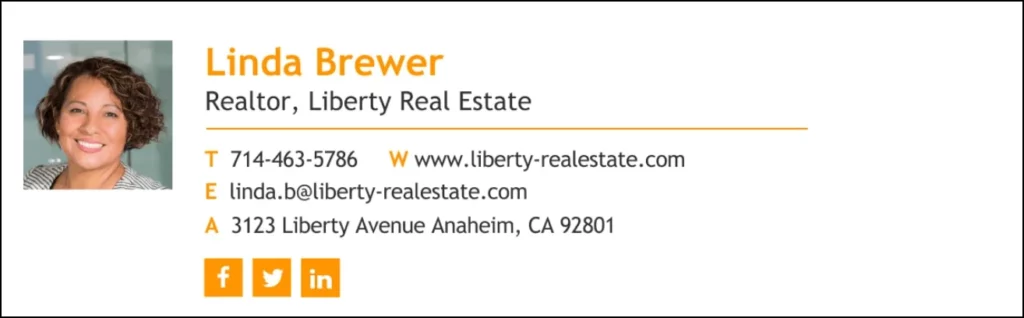
Advisably, insert a link to the social media platforms that you’re most active on since the aim is for recipients to reach you there. Ideally, this should be a platform that aligns with your brand and industry. For instance, influencers or creatives may tilt more towards Instagram. For founders, sales professionals, or marketers, LinkedIn or X are the major platforms.
Linking to your active social platforms ensures that recipients have a direct path to the platform where you regularly share insights, updates, and professional achievements.
Overall, directing recipients to a well-maintained and professional social media profile can add credibility to your online persona and boost your online visibility.
5. Add a call to action (CTA)
Encourage recipients to take the next step, whether it’s visiting your website, downloading a valuable resource, booking a demo, or scheduling a call.
A well-crafted CTA not only guides your audience but also adds a strategic element to your signature, unleashing its full potential beyond a mere sign-off. See this example below:

To maximize its impact, ensure that the CTA is prominent, standing out visually within the signature so that your prospective client can spot it easily. Consider using contrasting colors or bold fonts to your CTA so it’s attention-grabbing enough.
In Closing
Crafting an effective cold email signature is an art that combines professionalism, branding, and creativity. A well-designed cold email signature can leave a positive impression on potential customers you connect with, allowing you to infuse a bit of your brand personality into the emails. The cold email signature also affords you a chance to add your contact details so leads can easily reach you.
Let’s briefly recap the tips for creating effective cold email signatures:
Keep the email signature concise and professional. Include your contact information, add a professional headshot, incorporate social media links, and add a clear call to action.
By following these tips, you can elevate your email communication, leaving a lasting and positive impression on your recipients. Remember, your signature is more than just words at the end of an email – it’s an opportunity to showcase the best of your professional identity. Good luck!
About The Author
Nico Prins
Nico is the founder of Crunch Marketing, a SaaS link-building agency. The company works with enterprise SaaS clients, helping them scale lead generation globally across EMEA, APAC, and other regions.