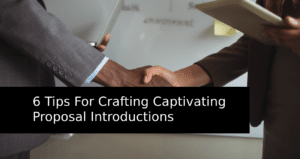Are you a small business owner who wants to get more things done and make your work easier? Well, you’ve come to the perfect spot. In this article, we’ll explore the 6 best productivity apps for small businesses. They’ll help you manage projects, work with your team, do tasks faster, upload social media posts faster, communicate better, and even boost your marketing efforts. It’s going to be a piece of cake!
Imagine if you could have all your important business tools in one place, making everything simpler and helping you be really productive. These productivity apps were picked just for you because they’re easy to use and will turn you into a productivity superhero.
Let’s jump right in and explore these productivity apps!
What Are The Best Productivity Apps for Small Businesses?
- Prospero
Best For Creating Business Proposals Faster
Overview
Are you tired of spending hours creating proposals that don’t get the attention they deserve? Well, say hello to Prospero.
This productivity app is here to save the day and help you create amazing proposals that will wow your clients and close more deals faster than ever before.
In fact, you can close deals a whopping 3 times faster!
You get to choose from over 100 ready-made proposal templates and customize them to make them your own. Then you can add your logo, pictures, videos, and even tables to make your proposals shine!
This way, you’ll stand out from the crowd and win over clients with stunning visuals that showcase your professionalism and attention to detail.
Sending and tracking your proposals is a piece of cake with Prospero!
You can see how many times your clients open your proposals and how long they look at them. And you’ll get an email notification when your client opens your proposal for the first time. This way, you can follow up at just the right moment!
Getting your proposals signed is super easy too. With Prospero, your clients can sign the proposals using their computer, tablet, or phone. They can type, draw, or upload their esignature. It’s like having a digital autograph!
No more wasting time! You can save sections and templates you use a lot so you can use them again later. It’s like having your own library of proposal goodies.
If you’re working with a team, Prospero has got your back. You can add your team members, give them different roles, and work together seamlessly. You’ll know who’s doing what, and everyone will stay organized.
Prospero also plays well with other apps. It can connect with tools like FreshBooks, QuickBooks, Stripe, and more. This means you can generate invoices and get paid with just a few clicks.
That’s why 2,000+ businesses in 57 countries LOVE Prospero. They say it saves them time, makes their proposals look amazing, and helps them win more deals.
Key Features
- Generate proposals quickly with built-in content and element generator
- Choose from over 100 ready-made templates and customize them to reflect your style
- Add your logo, images, videos, and tables to make your proposals impressive
- Send and track proposals, know when they’re opened and for how long
- Get your proposals signed digitally from any device
- Multiple signing options: draw, type, or upload signatures
- Save sections and templates to your content library for future use
- Collaborate with your team, manage roles and permissions
- Track proposal analytics to know client engagement
- Integrate with platforms like FreshBooks, QuickBooks, Stripe, Integromat, and Zapier
Pricing
Prospero’s all-inclusive pricing plan is available at just $10 per month. If you prefer an annual subscription, you can enjoy an even greater value at only $8 per month.
Also, you can kickstart your Prospero journey risk-free with a generous 14-day free trial. No credit card is required.
- Chanty
Best For Team Communication and Collaboration
Overview
The second on our productivity apps list is Chanty. This is a team chat app that will make working together a breeze! It’s perfect for small businesses like yours that want to boost productivity and get things done faster.
You can have secure and unlimited messaging and the best part? If your team has less than 10 members, you can use it for completely FREE!
One of the most impressive features of Chanty is the ability to have voice and video calls. You can meet with your team face-to-face, even if you’re miles apart. Whether you need to discuss a project, share your screen, or collaborate in real time, Chanty’s got you covered.
Plus you can join calls from anywhere, on any device, making it convenient for you and your team to connect and communicate.
But that’s not all!
Chanty also has a task management system. You can create and manage tasks, turning any message into a task with a deadline. It’s like having your own personal productivity assistant to keep you organized and on track.
Plus, you can organize your tasks using a Kanban view, much like what you find in Trello. This feature helps you visualize your tasks and their progress in a highly intuitive way. With the Kanban view, you can easily track the status of each task, move them across different stages, and prioritize your work effectively.
Security is a top priority for Chanty. Your data is protected with enterprise-grade measures, and you have full ownership of your data. Chanty respects your privacy and complies with the EU General Data Protection Regulation.
Key Features
- Unlimited messaging for secure team collaboration.
- Video and voice call for efficient communication.
- Access from any device for easy joining and initiating calls.
- Screen sharing during video conferences for presentations and discussions.
- High-quality 4k video and audio for immersive meetings.
- Task management with Kanban view for organized workflow.
- Due dates with notifications and priority control.
- Easy setup with email registration.
- Seamless integrations with other software (Zapier, Asana, Google Drive, Tasks, … )
- Enterprise-grade data protection and compliance.
Pricing
Pricing is not a problem with Chanty since it offers affordable plans to meet different team requirements. The FREE plan is perfect for teams of up to 10 members. For teams that need more features and unlimited members, the BUSINESS plan is available for just $3 per user per month.
- Asana
Best For Project Management
Overview
The third on the list of Productivity apps is Asana. Asana brings teams together and delivers quality work faster, making it the best choice for collaboration for teams across departments.
You can manage all your important tasks and projects in one place with Asana. It’s kind of like having a special place where you can keep track of everything that needs to be done, who’s doing it, and when it’s due. No more forgetting or getting confused about what needs to be finished!
Imagine if you’re planning a big marketing campaign. With Asana, you can easily create a plan, assign tasks to different team members, and see the progress as everyone works on their part. You can even set deadlines, so nobody falls behind.
Asana also helps you save time and work more efficiently. You can use different views like lists, timelines, and boards to see your tasks in different ways. This helps you prioritize your work and focus on what’s most important.
What Asana brings to the table doesn’t end here!
Asana can also automate repetitive tasks, like assigning work or setting due dates. This frees up your time to focus on the creative and fun parts of your work.
Another cool thing about Asana is that it works with other tools you already use. Whether it’s communication tools like Microsoft Teams or file-sharing tools like Dropbox, Asana can bring them all into one place. No more switching back and forth between different apps!
So, if you want to make work easier, get things done faster, and have more fun along the way, Asana is the perfect tool for you.
Key Features
- Connect tasks, assign responsibilities, and set deadlines effortlessly.
- Organize tasks with lists, timelines, and boards.
- Automate workflows and save time on repetitive tasks.
- Connect with 200+ apps like Microsoft Teams and Google Drive.
- Focus on tasks that generate business outcomes.
- Track progress and analyze data easily.
- Streamline work requests and handle incoming tasks efficiently.
- Connect tasks to team goals for a common purpose.
- Templates, demos, and support to help you begin smoothly.
Pricing
You can start with the Basic plan for free, or you can upgrade to the Premium plan for $10.99 per user per month billed annually (or $13.49 billed monthly). If you need even more advanced features, there’s the Business plan available for $24.99 per user per month billed annually (or $30.49 billed monthly).
- 10to8
Best For Scheduling
Overview
Imagine a really important appointment, like a meeting or a doctor’s visit. You want it to go smoothly, right? Well, that’s where 10to8 comes in.
10to8 helps you make appointments happen in the best way possible. It’s great for big companies and even for people working on their own.
You can be sure that your appointments won’t be forgotten when you use 10to8. It sends reminders through emails, text messages, and even phone calls. That means fewer people will miss their appointments, which is a big relief!
Over 200,000 businesses all around the world trust 10to8 with their appointments. That’s a lot!
And guess what? 81% of the people who tried it said they would recommend it to others. That means it must be really good!
With 10to8, you get lots of cool features. There are more than 100 of them! You can schedule appointments, set reminders, and even see reports to help you understand how things are going.
One really awesome thing about 10to8 is that it’s super easy to customize. That means you can make it look and work just the way you want. You can have your own special booking page and show people the services you offer. It’s all about making things perfect for you!
Not only does 10to8 help you, but it also helps your customers. They can book appointments, change them if needed, and manage everything by themselves. It’s like giving them special powers to take control of their appointments.
And you know what? When customers have that power, they’re happier, and they’ll keep coming back to you.
But it doesn’t stop there! 10to8 gives you really helpful insights into your appointments. It gathers data and shows you things like when you’re busiest, which services are most popular, and even if you have any no-shows. That way, you can make smarter decisions and make your business even better.
Key Features
- 5000+ integrations (native, Zapier, API)
- Efficient calendar management with sync options
- Customizable calendars for personalized booking
- Automated reminders reduce no-shows by 90%
- An AI-powered platform enabling customers to make appointments on their terms
- Actionable insights for informed decisions
Pricing
When it comes to pricing, 10to8 offers three plans to choose from: Starter, Pro, and Premium. Each plan caters to different needs and budgets.
The Starter Plan is available for $0, the Pro Plan costs $7.20 per seat per month, the Premium Plan is offered at $19.00 per seat per month, and the Enterprise Plan is fully customizable.
- Bulk.ly
Best for Uploading Social Media Posts At Scale
Overview
Bulkly is the ultimate solution for effortless social media scheduling that boosts productivity.
Trusted by smart marketers, it has scheduled over 1,284,663 social media posts, making it the go-to tool for scheduling at scale.
With Bulkly, creating and organizing hundreds of social media updates is a breeze. You can set up multiple content generation methods and effortlessly recycle updates, freeing up your valuable time.
Now you can focus more on business growth!
And the time-saving benefits don’t stop there. Bulkly offers bulk upload capabilities that allow you to import thousands of status updates from CSV files, curate content from RSS feeds, or even bring in previously shared updates.
But what about authenticity? Don’t worry, you can customize posting frequencies, prevent duplicate posts, and even randomize the order of updates. That way, your social media presence will always feel genuine and engaging.
Key Features
- Schedule social media updates at scale.
- Easy setup in minutes.
- Automate social media posts.
- Time-saving bulk upload capabilities.
- Authenticity and engagement.
- Designed for all social media marketers.
- Powerful automation features.
- Complete control and flexibility.
Pricing
When it comes to Bulkly, you have three fantastic pricing plans waiting for you:
- PRO: $179/year
- PRO PLUS: $369/year
- PRO PLUS AGENCY: $1399/year
- PomoDoneApp
Best For Time Management
Overview
The 6th on the Productivity apps list is PomoDoneApp. This app supercharges your workflow with the renowned Pomodoro technique. This is a tried-and-true method for boosting productivity. It works like a charm!
Here’s how it goes:
You work on a task for a focused period, typically 25 minutes, known as a “Pomodoro.” Then, you take a short break, around 5 minutes, to recharge your brain. After completing several Pomodoros, you reward yourself with a longer break.
This structured approach keeps you motivated, engaged and laser-focused on your work.
One of PomoDoneApp’s standout features is its ability to keep track of the time you spend on each task making it an essential on your productivity apps. It’s like having a personal time-tracking superhero right by your side!
Picture this:
You start a task, and PomoDoneApp kicks into action, diligently tracking every minute you spend on it. This means you can have a clear picture of how much time you’ve devoted to different activities. This gives you valuable insights into your work habits and helps you identify areas for improvement.
Plus PomoDoneApp is easy to set up. You don’t have to make new tasks or anything. Just connect it to your favorite task management service, and in just three minutes, you’re good to go!
This app is also available in the Chrome extension form, so you can create new tasks right from your browser without any hassle. It’s super handy!
You can connect PomoDoneApp with lots of other apps and services too! It works with platforms like Asana, Basecamp, Slack, JIRA, Zapier, Tasks, and many more. And they’re always working on adding even more options, so you’ll have lots of choices!
Key Features
- Track your workflow with the Pomodoro technique.
- Connect to your task management service in minutes.
- Monitor time spent on tasks.
- Create tasks directly from your browser with Chrome Extension
- Connect with popular services like Asana, Basecamp, and more.
- Multi-Device Support: Mac, Windows, Linux, iOS, Android, and Web App.
Pricing
If you’re eager to get on board with PomoDoneApp, you’ll find three amazing pricing plans to choose from: Lite (€2.00/month or €24.00/year), Premium (€3.50/month or €42.00/year), and Ultimate (€25.00/month or €25.00/monthly).
To Sum Up,
Success is within reach when you stay focused on your goals and consistently hit deadlines. With the right productivity apps for small businesses, like the five apps mentioned above, by your side, your business will be equipped with the tools and support needed to thrive in today’s competitive business landscape.
So, don’t let distractions and missed deadlines hold you back from achieving your business goals. Take charge of your productivity journey and make use of these powerful productivity apps to stay organized, efficient, and on track.
Author’s Bio
Millie Pham is an SEO content marketer at bymilliepham.com – where she explores all things marketing and is passionate about the unique ways online businesses can leverage AI to improve, innovate and grow. You can reach her at [email protected].