If you’re a website owner looking to improve your user engagement and customer support, having a live chat feature on your WordPress site is a must. There are many chat plugins available in the market, but one that stands out is Chaty Pro. In this blog post, we will review this powerful WordPress chat plugin and explore its features and benefits.
What is Chaty?
Chaty is a WordPress chat button that allows you provide your customers and website visitors with multiple social media and communication channels to interact with you. These channels include WhatsApp, Facebook Messenger, Instagram, TikTok, Slack, WeChat, LinkedIn, X, Viber, Discord, Microsoft Teams, Waze, Vkontakte, SMS, Telegram, Skype, Line, and more.
With Chaty, you can provide quality customer support, capture leads, boost engagement, and ultimately improve conversions.
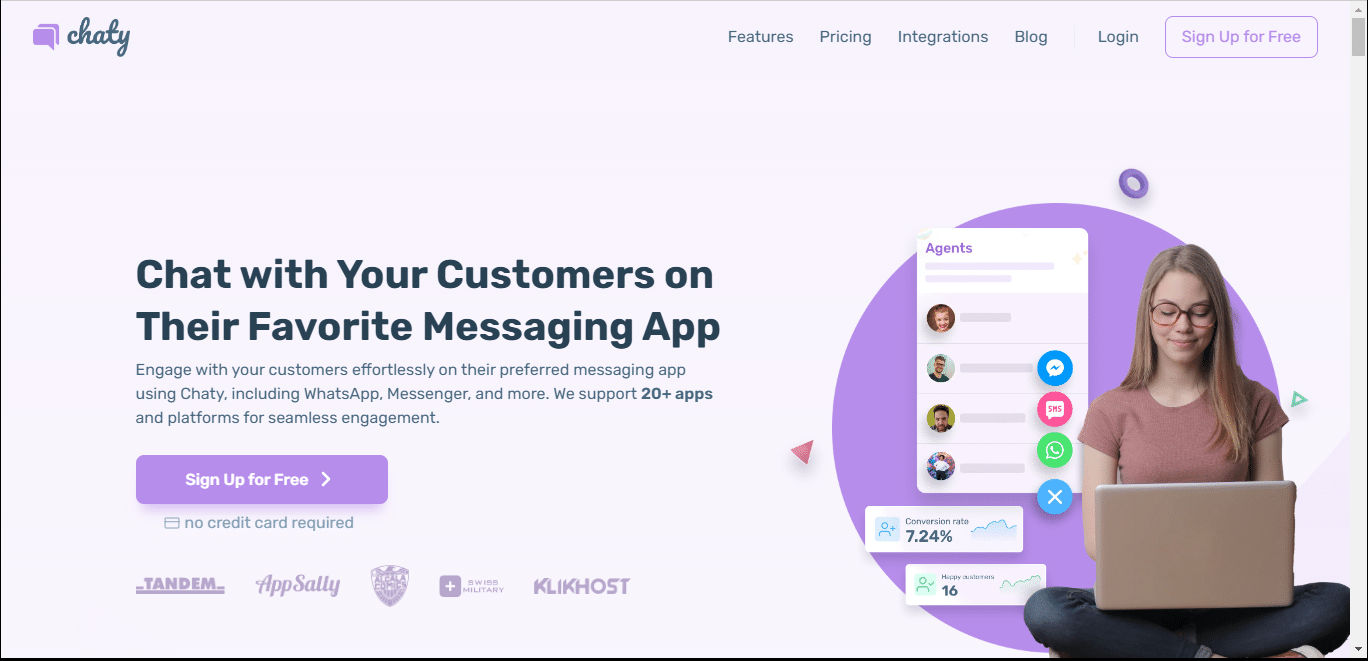
Functionalities of Chaty:
- Customizable Chat Widgets: One of the standout features of Chaty is its fully customizable chat widgets. You can tailor the widget’s appearance, including color and fonts, to match your brand’s aesthetics, ensuring a cohesive and professional look.
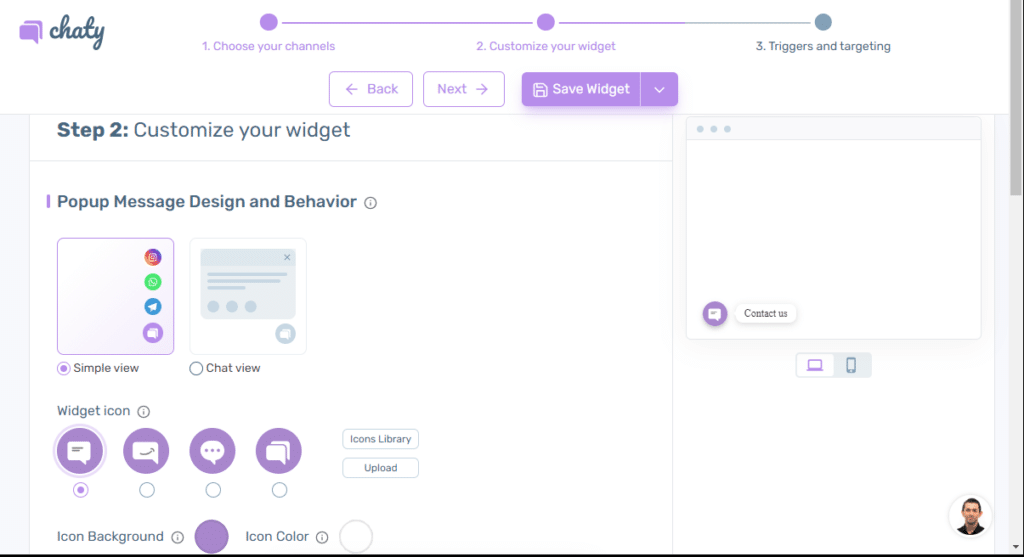
- Multi-Channel Support: Chaty enables you to connect with your audience through a range of communication channels. You can integrate popular messaging apps like WhatsApp, Facebook Messenger, and more, offering visitors the convenience of choosing their preferred platform for communication.
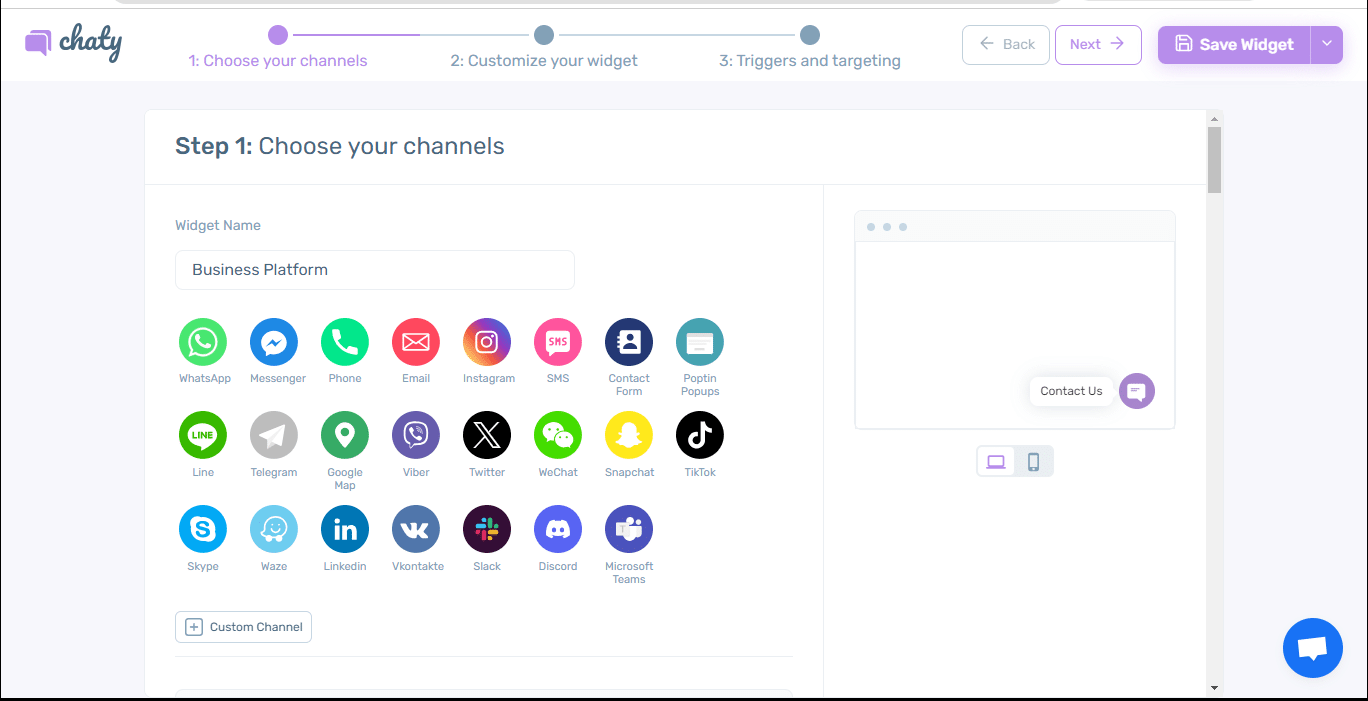
- Multiple Widgets: Chaty allows you to create widgets for different devices, each tailored with its own set of channels and call-to-action buttons, ensuring a tailored experience for a diverse audience.
- Contact Form: With Chaty you easily collect vital information from your website visitors when you add a contact form to your chat widget. You can also send these leads to your email or save them on the platform.
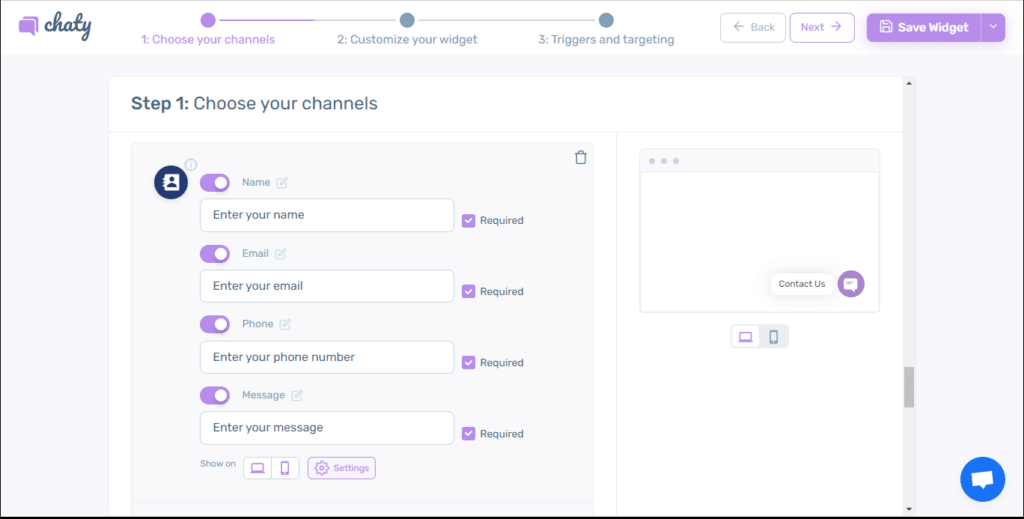
- Multiple Agent Capabilities: The application includes the capability to invite your entire support agents to provide support to customers and visitors.
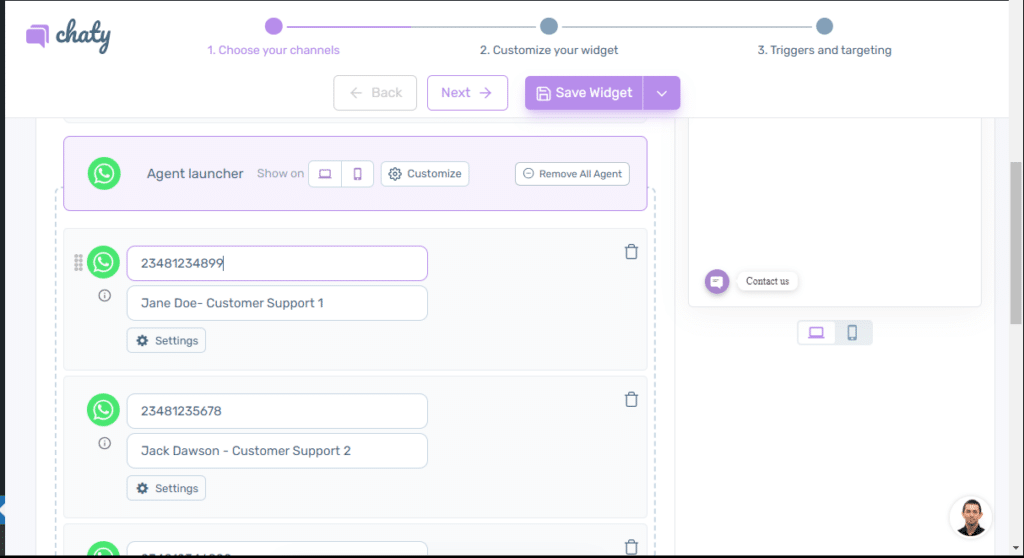
- WhatsApp Pre-set Message: With Chaty you can improve your customer support by adding a pre-set message or tag to the visitor’s message when they click the WhatsApp button. This allows you to identify the page the visitor visited right before clicking the button and allows you to easily provide personalized assistance.
- Google Analytics Integration: Monitor and assess the performance of your chat channels effectively by tracking which channels generate the most clicks through Google Analytics events.
- Multi-Platform Compatibility: Chaty is highly compatible with various platforms i.e Facebook, Shopify etc.
Pricing and Plans
Chaty provides a range of pricing plans tailored to accommodate businesses of varying sizes and requirements. The available plans are as follows:
- Free Plan: The Free Plan grants you access to Chaty without charge, though with certain restrictions on the number of chat widgets and customization options.
What you get in the Free Plan:
- Display unlimited click-to-chat channels like WhatsApp, Facebook Messenger, Telegram, Viber, phone click-to-call, SMS, and more.
- Add a personalized call-to-action message next to your chat widget and control its display frequency.
- Configure a display trigger to determine when the chat widget appears, with options like showing it after a specific number of seconds, upon page scroll, or using the exit intent trigger to engage visitors when they intend to leave your site.
- Select from a variety of attention-grabbing effects, including bounce, waggle, sheen, spin, fade, shockwave, blink, and pulse, to capture your website visitors’ attention and significantly boost your conversion rate.
- Enhance user engagement with a pending messages icon that displays the number of pending messages in your Chaty chat widget, letting visitors know you’re ready to assist.
- Integrate a ‘Contact Us Form’ as one of your Chaty channels, making it easy for visitors to submit their details through a contact form for smooth communication.
2. Chaty Pro Plans: The Chaty Pro plans expand upon the features of the Free Plan by incorporating advanced functionalities like enhanced customization options, the ability to create multiple widgets, and Google Analytics integration. This plan caters specifically to businesses with a higher volume of customer interactions and a demand for more comprehensive support tools.
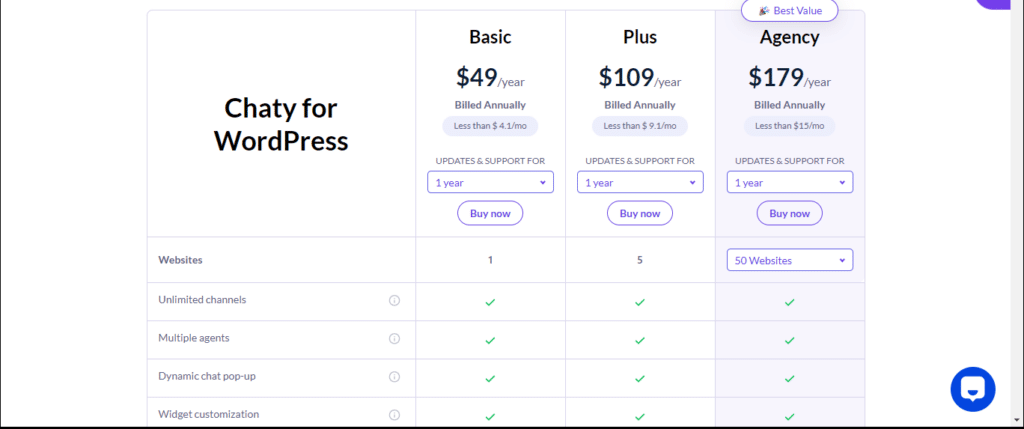
Pricing:
- Basic: $49/year
- Plus: $109/year
- Agency: $179/year
What you get in the Chaty Pro plans:
- Chat view customization- Create personalized chat pop-ups using merge tags like page title, URL, and WooCommerce tags, seamlessly integrated with WooCommerce to enhance the user experience on your website.
- Chat Agents feature to add multiple agents within a single channel for efficient customer query delegation, enabling visitors to connect with the right person instantly.
- Control the chat widget’s visibility using targeting rules, including specific links, homepage, links containing specific strings, links starting or ending with particular strings, WordPress posts, pages, categories, tags, WooCommerce products, or WooCommerce products on sale.
- Create multiple chat widgets and display them on specific pages and categories based on page targeting rules.
- Display the chat channels solely to visitors arriving from specific traffic sources, such as direct traffic, social networks, search engines, Google Ads, and other sources. For instance, you can show a WhatsApp icon to Google visitors and Facebook Messenger to Facebook traffic.
- Create preset WhatsApp chat messages and email subject lines. When users click your WhatsApp button or email icon, your preset message will be automatically loaded.
- Incorporate title and URL tags from the visitor’s current page into the WhatsApp preset message.
- Trigger a Google Analytics event each time one of your channel buttons is clicked. Allowing you to track chat button usage through Google Analytics.
- Display the widget on specific days and hours, aligning with your business’s opening schedule.
- Display different chat buttons to users from various countries.
- Add custom CSS to further customize the appearance and behavior of Chaty. This allows you to align the chat widget with your unique branding and design preferences.
Installation Instructions for Chaty on Your WordPress Website
To set up Chaty Pro on your WordPress site, you can follow these steps:
- Begin by logging into your WordPress account.
- Locate the ‘Plugins’ section, and add Chaty Pro to your list of plugins. Proceed to install and activate it.
- After activation, click on the ‘Create New Widget’ option.
- Select the desired communication channels and adjust them to match your preferences.
- Continue with the customization of the widget, and make sure to activate your widget triggers and target rules.
- Save the widget after completing the steps. Also ensure that you activate the widget to display it on your website.
- Now your Chaty widget should be up and running on your WordPress website.
Alternatively, you can watch the video guide below
Final Thoughts
Chaty Pro is a versatile and feature-rich WordPress chat plugin that helps you level up your customer support and user engagement. With its easy installation process, multiple chat platforms integration, advanced targeting, and customization options, it offers an all-in-one solution for website owners. Whether you’re a small business or a large enterprise, Chaty Pro proves to be a valuable tool in enhancing your website’s user experience and boosting customer satisfaction.
Software Legitimacy and Legal Considerations
Why You Shouldn’t Use Nulled Version of Chaty Pro:
- Nulled software often involves unauthorized distribution and modification of the original software, infringing on intellectual property rights and copyright laws. Those found using such software may face legal actions, including fines and lawsuits.
- Cracked software lacks official customer support or assistance from the developers. In case of issues or questions, users are left without reliable help, making problem-solving difficult.
- Legitimate software regularly receives updates, including essential security patches, while cracked versions typically lack these updates. This leaves your system vulnerable to potential threats and exploits.
- Websites offering cracked software often lack standard security measures. Using such websites may expose users to additional security risks, potentially leading to the theft of personal data.
- Some cracked software may come bundled with malicious code, enabling activities such as Bitcoin mining or ransomware attacks. These malicious activities can have severe consequences for your system and data.




