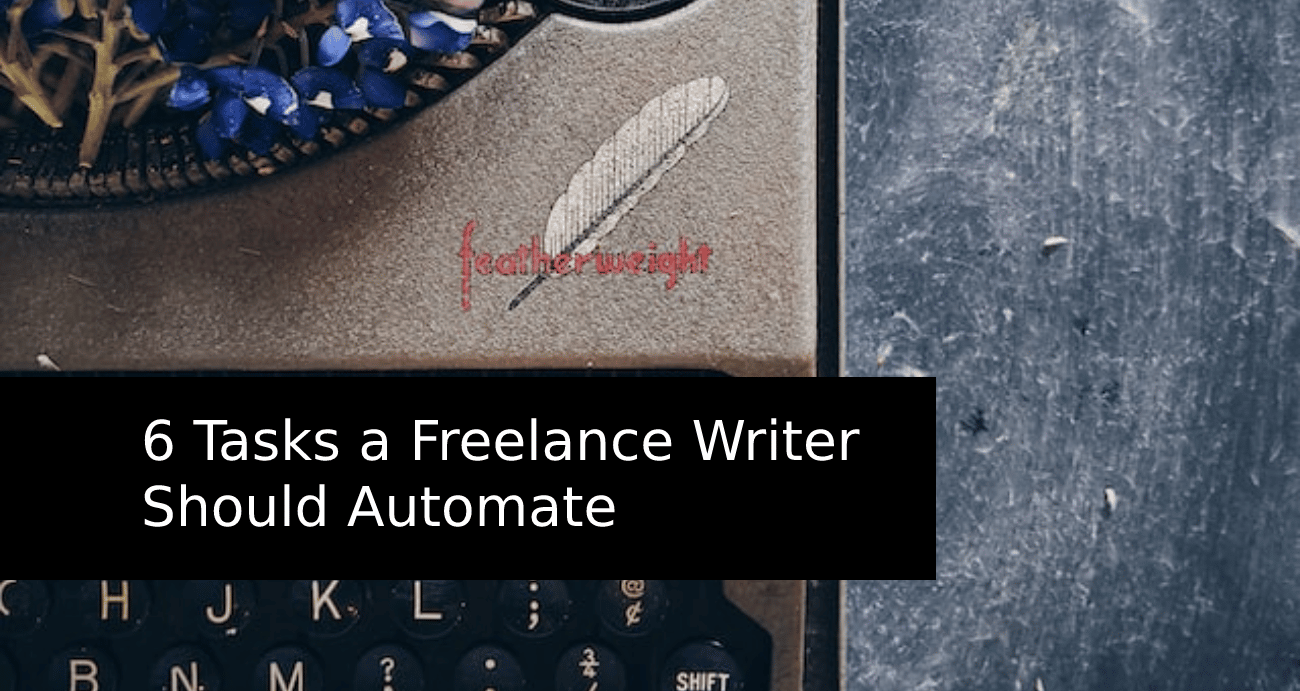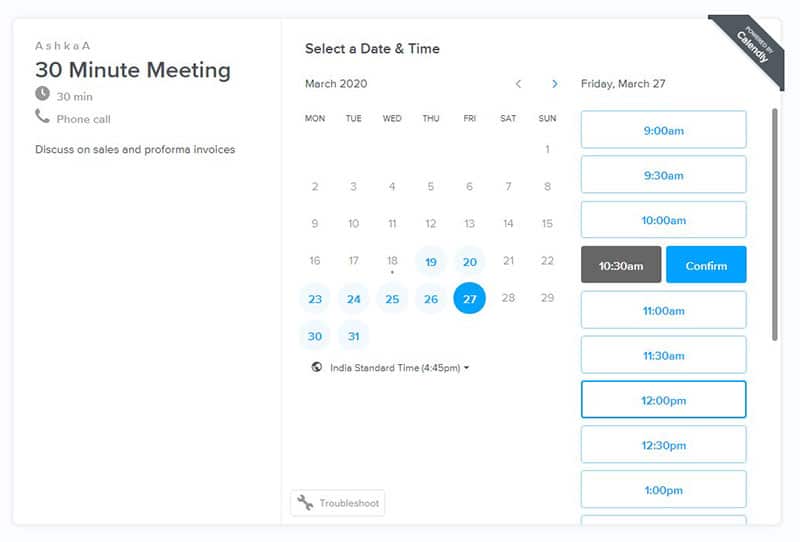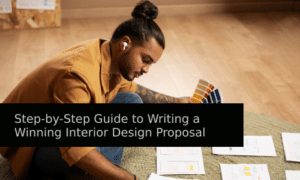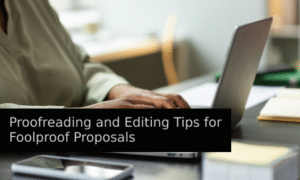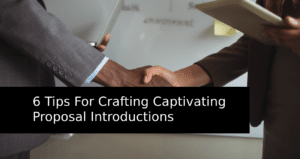We all struggle as freelancers to get all those little things done. The struggle doesn’t end even if you’re a well-established player.
Freelancing gives you freedom, makes you your boss, and allows you to take on new projects whenever possible. But, together with the positives, freelancing has plenty of ugly sides.
Being a freelancer means doing everything you can to keep clients happy and juggling several tasks—none of which you can avoid.
Freelancing is almost always a solo path. Luckily, that doesn’t necessarily translate into doing everything on your own.
Thankfully, there are some you can automate, and in this post, we’re going to discuss a few.
Automation and Freelancing—a Match Made in Heaven
Even the smartest marketers struggle to get everything done in a day. I can relate with you when you say everything you need to get done in a day seems never to end—and not all of these relate to your core skill, be it writing or designing. If these tasks stress you out, it’s time to start automating.
Automation helps you get your work done quickly by eliminating a lot of manual work.
With automation, you’re creating systems that take care of repetitive tasks that are otherwise colossal time sucks.
Automating means saving time, reducing stress, and getting satisfied clients.
1. Automating Business Administration Work and Taxes
As you start as a full-time freelancer, you’ll realize you need to do plenty of administrative work every month. You need to communicate with clients. After the work is done, you need to send them invoices. And finally, follow up with clients for unpaid invoices.
Most freelancers devote a healthy chunk of their working hours to these activities. So it’s news to some when I say that you can automate most of this and more.
Filing your taxes and keeping track of your books as a freelancer seems straightforward.
Still, at the end of every year, you need to painstakingly go through bank statements pulling apart expenses and placing them under different tabs. You need to keep track of every business and marketing expense. Is it worth spending a few sleepless nights processing your books?
Thankfully, it doesn’t have to be so time-intensive. Many accounting tools like TurboTax or TaxSlayer automatically pull up bank statements and generate financial reports.
These intelligent tools can tally your expenses and categorize them under the correct headers, making filing taxes child’s play.
2. Automating Client Communication
You can’t ignore communicating with clients. And by communication, I don’t mean sending them invoices or following up on those invoices.
Let’s say you’re a freelance SEO specialist and a content writer. A client expects many things from you, like timely reports on the status of their keywords on search engines, the number of backlinks acquired, the number of leads that can be attributed to your SEO work, and the status of other activities you’re carrying out for them.
It’s either reports or emails going back and forth explaining each aspect of your work. Compiling individual reports and filing data inside spreadsheets is tedious.
However, if you put proper processes in place, you can automate many of these reports. Plus, your communication is seen as professional and well put together, not as some haphazardly generated spur-of-the-moment talk.
Onboard new clients efficiently.
Another big part of client communication is effectively onboarding new clients. Onboarding new clients and explaining how things work often takes energy and time.
Onboarding is essential because, without that, you’re stuck answering the same questions repeatedly, responding to individual emails, and more. It’s a massive time suck.
The solution?
Build an onboarding email sequence. This puts your clients’ minds at ease and makes you efficient in how you treat new clients.
Create contact forms on your website
A custom contact form can go a long way in helping you accomplish this.
With this, you position yourselves to answer client questions and receive everything you need from them to make their transition to the next step smooth.
Use something that connects directly with your CRM software so that the leads from your contact form go to the CRM.
Send automatic updates
Keeping your client up to date on the project status is necessary. A project management tool gives clients a real-time view of the project. It can be set up in a way that sends them email notifications each time something gets an update. Or some task gets over.
Such transparency eliminates the need for clients to check emails and ask you what’s happening.
Manage client phone calls
You need to set up a phone call service like a cloud phone system to manage client phone calls even if you’re away from the desk. These services can record calls for you and play automated messages. This way, you can get back to clients at your pace.
Send out client surveys.
Gather feedback from clients to improve what you’re doing. This can also act as a valuable testimonial-gathering tool for your business. This blog post explains how you can create customer testimonials easily.
Use any app that lets you create your customer satisfaction survey, collect information, and tell you what you need to do to improve your business.
3. Appointment Booking
According to my experience, appointment booking and scheduling are those tasks that are easy on the outside. Unfortunately, the truth is as far removed as it can be.
Scheduling something often results in plenty of emails going back and forth. That’s why you need a tool to automate scheduling. You don’t even need a plugin to embed these forms on your site, according to this Calendy tutorial.
Block a 15-minute to 30-minute time on your calendar whenever you are free.
Syncing schedules for all parties involved is a problem and even more so for a global team located at different places and time zones.
Your clients do the work for you. You can link it to your Office 365 or Google Calendar. You can list your availability and create rules for your meeting. The calendars get updates and send real-time notifications to your clients.
Take this further by adding a link to email signatures that lets prospects schedule a meeting or a booking with you. This automates the entire process for you.
If potential clients want to meet with you, they must click on the link at the bottom of your email. This prevents plenty of back-and-forth emails so that you can work out a time that works for both of you.
A self-service booking system gives you the necessary control—showing clients when you’re available for meetings. That way, you’re not booked in your off time.
You also need something that lets you customize your forms and calendars the way you want them to be.
4. Creating Proposals, Invoices, and Contracts
As a freelancer, I spent a lot of my time creating proposals. That means editing page layouts, graphics, and other elements to make it just right for our clients.
We don’t want to risk anything and add everything manually. This is our guarantee to ourselves that our work gets the attention it deserves.
Tools like Prospero make it faster and simpler to create proposals. You can choose from its 30+ templates or create your own.
The templates are designed for multiple industries like writing, graphic design, photography, and more. You don’t miss out on anything essential with each template loaded with mission-critical elements like overview, why you, milestones, fees, payment terms, and more.
You can automate everything from writing a proposal to getting your payment.
You can also set up custom branding inside GoProspero to automatically apply to every proposal. In addition, you can insert custom slides, images, logos, videos, etc., in each proposal. Goprospero automatically creates a new project once the client signs the contract.
Set reminders to remind your client to approve the project on time and alert for anything meaningful from when the client reads the proposal to when they sign it.
You can develop the proposal to delete itself if not signed under a given period. In addition, you can view how many times the client has viewed the proposal.
Goprospero makes it easy for you to go from proposal to invoicing to getting paid with hardly any legwork from your end.
Invoicing clients or constantly bugging them for payments isn’t any freelancer’s dream.
But it’s essential. It’s a headache but getting paid on time helps you plan out everything else.
HoneyBook is another tool that, for instance, can send online contracts after closing deals and create online voices after the contract is signed.
5. Managing your Tasks
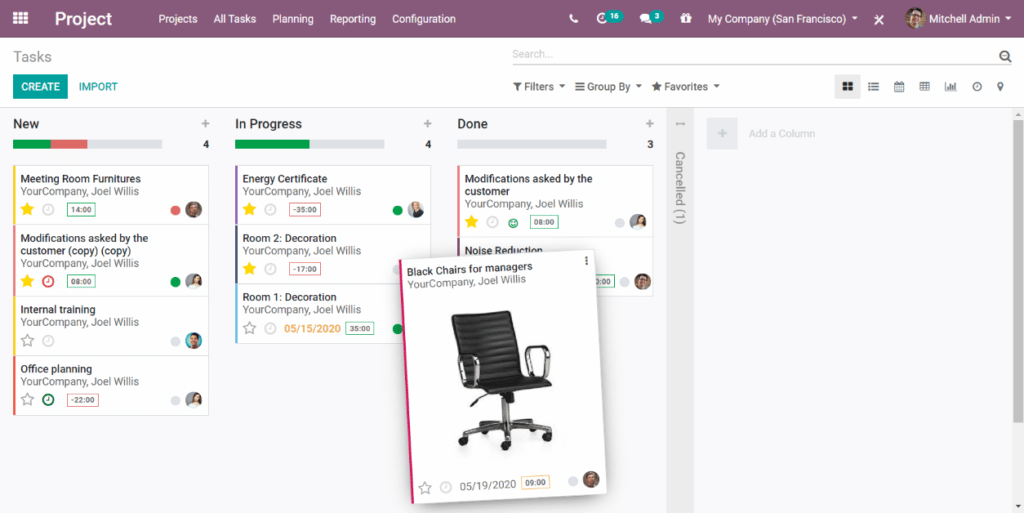
When you run your business, there’s no one else to keep a tab on your tasks and to-do lists. However, this can change if something tracks your activities for you and all of them in one place.
Staying on top of deliverables
As a freelancer, you are in control of your time. While most people fancy a life like this, not being told what to work on and when makes us prone to waste our time.
We have to control the flow of tasks with no one motivating us to meet deadlines. There’s where task management is so important. You need something (a tool like Klutch knowledge base) or someone (a virtual assistant) that informs you of the most important stuff that needs your attention. For example, as a freelance writer with three clients, it can become increasingly difficult for me to figure out when to deliver what and who to deliver it to.
You need something that goes through your deadlines, project, contract terms, and other relevant items and generates tasks you need to do now.
Software like this is like having your virtual assistant who alerts you on tasks that need doing. If you can’t do them now, you can circle back to them later.
Set reminders
Doesn’t it feel great to tick off to-do items from your list?
It’s simply so relaxing to tick off things you no longer have to worry about. This post by Chanty lists a few project management tools with Trello on top. A project management tool like Trello with a generous free plan lets you organize things, set alerts and meet deadlines, and categorize all the critical information on your dashboard.
Schedule email newsletters
Sending a newsletter establishes a stronger relationship with your clients. However, designing and scheduling them can take time you don’t have. Some tools come with readymade templates that you can use to quickly create newsletters and send them out on a predetermined schedule.
Do this—Set aside a day to batch create and edit newsletters and then schedule them to be sent automatically at particular intervals, say every Tuesday.
6. Proofreading
Proofreading can be time-consuming, but there are ways to automate it. One way is to use a tool like Grammarly or ProWritingAid. These tools can help you find and correct grammar mistakes and discover other issues like incorrect word choices and punctuation errors.
Grammarly is an AI-powered writing assistant that catches errors and provides suggestions for improving your writing. You can use Grammarly for free, but there is also a premium version that offers more features.
Grammarly is just one of many tools that can help you proofread your writing.
Plenty of Grammarly alternatives are available if you’re looking for something else. Take some time to explore different proofreading tools and find the one that works best for you.
Conclusion
As a freelancer, administrative and marketing activities were what I was spending most of my time on.
Unfortunately, that took time away from the one thing I loved doing—writing. Automating most of these activities gave me back control of my time.