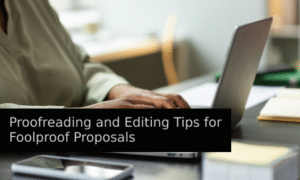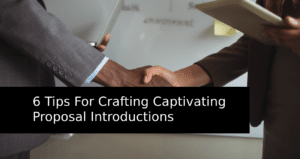Business proposals are a natural part of business, but they’re not always easy to write.
Depending on the products or services your company offers, business proposal length can range from ten to thirty pages. If you’re an outsourced IT service company, your proposal may be on the long side. You’ll need to include relevant information on your services to stand out.
Keep reading to create a stunning managed service proposal that’s sure to turn heads.
What is an Outsourced IT Services Proposal?
An outsourced IT services proposal is a written offer of IT services from a seller to a consumer. As competition becomes tenser, a managed IT services company needs to create and send high-quality proposals to attract customers, boost sales, and build its business identity.
But before you even put pen to paper (or fingers to keyboard), you need a request for a proposal.
What is a Request for Proposal?
When a company creates a “request for proposal,” they ask you to write a proposal using their specifications. However, it’s usually beneficial for IT companies to request a proposal themselves because it reduces the time it takes to create your own proposal.
Why Should you Use or Ask for a Request for Proposal?
For clients, a request for proposal can help them define service requirements, compare multiple companies at once, and predict ROI. Clients also have a document that solidifies the terms of the agreement, which protects them from legal fallout or entering into a contract they didn’t expect.
For managed IT companies, a request for proposal is a great way to receive important client information. IT companies also benefit from their clients’ defined service requirements and predictable ROI. In the end, any contract will protect clients and businesses.
What Should be Included in a Request for Proposal?
A request for proposal should include the following information:
- Request for Proposal: When and why the client is writing the proposal.
- Company Introduction: Contains client company information, like the business structure (i.e., LLC), their partners, their goals, their growth plans, and their address.
- Current Technical Environment: This should include the number of servers, desktops, and laptops at the facility, how often they back up their servers, and operating systems, whether they work in a PC or iOS environment, and what business solutions they use.
- Service Requirements: This will include the types of services they require from your IT company. They may also have the nature of said service (or how much of it they need). For example, a client may need remote backups nightly instead of weekly.
- Selection Criteria: How the client will evaluate your company and the people who work within it. Usually, the client will gauge you on a sliding scale (1 out of 5 or 1 out of 10).
- Information Requirements: The client is requesting proof that you are who you say you are. Clients may check corporate information, your approach and solution, and how experienced you are at providing certain services, like support and pricing standards.
- Terms and Conditions: The rest of the proposal will outline disclosures pertinent to the contract. For instance, the client may put a “right to reject” clause that states that they have the legal right to reject proposals responses to their request for proposals.
The more information you have on the client, your outsourced IT service proposal will be better. Since your goal is to stand out from the competition, building rapport with your clients is in your best interest before drafting your proposal. Otherwise, you may be missing core information.
Best Practices Example: Request for Proposal From Kids’ Corps, Inc.
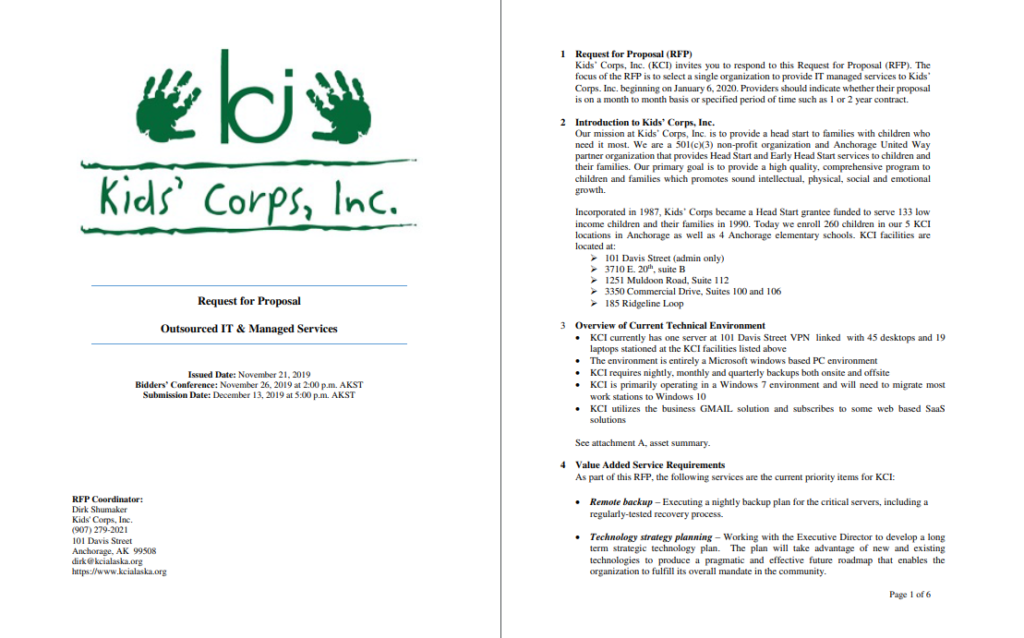
Kids’ Corps, Inc. is a non-profit organization that serves children and their families. In their proposal, they told they’re proposed managed IT company precisely what they needed and why.
8 Things to Include in a Managed IT Services Proposal
Compared to other business proposals or plans, a managed IT services proposal is typically more complicated. However, you can cut down on the noise by following these tips.
1. Cover Page
This section should include a title, the date you drafted the proposal, company name, contact information, logo, and client’s name, and contact information. While your proposal doesn’t need a cover page, visual elements and familiar designs can pull clients in.
But don’t go overboard. You’ll repel potential clients if your proposal is hard to look at. If you must add pictures, put enough white space for text, and make sure the font is easy to read.
Best Practices Example: Prospero Templates vs. a Cover Page Template

Both proposals look great, but they look entirely different. A simple cover page with your client’s and company’s information wins the day because it’s neat, organized, and put together.
2. Executive Summary
The executive summary sets the tone for the rest of the proposal and is meant to provide enough information, so the client can establish if your company is a viable option. This section may also be called the “problem statement” because you’re echoing the client’s pain points.
An outsourced IT services proposal can demonstrate it understands the client’s challenges by:
- Reading the request for proposal carefully
- If no request for proposal is present, meet with the client to discuss their pain points.
- Discuss client’s needs – what problems do they want to solve?
- Discuss client objectives – how and why do they want to solve their problems?
- Discuss client goals – how will you know when you’ve succeeded?
Since clients are under the assumption your services are ongoing; market research is the best way to prove your services are valuable. For example, you should show missed opportunities in your client’s market. After they use your solutions, they can take advantage of those markets.
3. Proposed Solution
The proposed solution section discusses how you’ll solve your client’s IT problems. Clients know you’ll be taking over their infrastructure, but they need to know the extent of your services.
This section should outline operations relating to physical IT hardware, technical services and suppliers, and proposed hardware. You’ll use the information in your executive summary or request for a proposal to populate this information, but don’t discuss the solution in length.
You’re simply stating what you’ll be doing for the client. The details regarding your services provided will be placed in the next section.
Best Practices Example: IT Vendor Outsourcing Proposal Proposed Solution Page
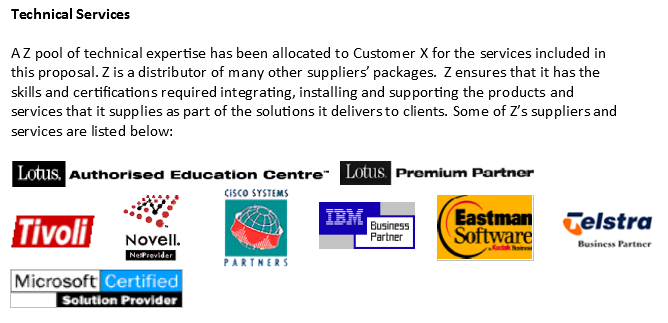
The human brain processes images 60,000x faster than words, so brand logos can help show off your suppliers much quicker. Plus, images can help break up the text, reducing monotony.
4. Services Provided
If your clients use most of your services, this section will be the longest. You have to sweat the small stuff here, as your clients need to know what is and isn’t off the table.
You should provide a detailed breakdown of your services, which could include:
- System Establishment
- Account Management
- Physical IT Environment
- Operations
- Technical Services
- WAN Support
- Problem Management
- Hardware
- Risk Management
- Disaster Recovery Planning
Remember that your proposal is a legal contract, and you must do what’s stated in the document. Don’t over-promise if you want to encourage your client to renew your services. Not doing as asked will break your client’s trust and possibly ruin your business relationship.
5. Optional Services
An optional service section is created to upsell. Some IT service companies will start with a business in the startup stage and need to show how they can grow with their clients. Or, you can propose solutions to problems they weren’t aware of.
For example, if your client’s company has many IT assets but didn’t request that you manage them, you could hook them up with software for better IT asset management.
6. Benefits
Why would your client want to work with you and not someone else? Why have other clients worked with you? What is it about your company that makes you better than your competitors?
A benefits section answers those questions plainly for the client. If you make a good case for yourself, your client will see your company as a significant investment. Use customer reviews, testimonials, statistics, and other facts to explain why your company is better than the rest.
Best Practices Example: IT Vendor Outsourcing Proposal Benefits Page
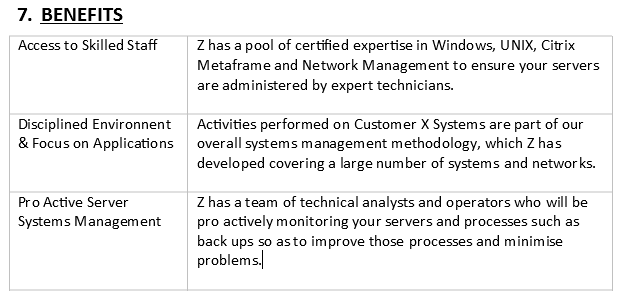
A simple benefits page with a table is ideal because it shows how you’ll benefit the client in a clean, organized manner. This section should summarize why your company is the best choice.
7. Pricing Table
A pricing table includes information about your rates. That information should also go here if you have a minimum contract length (three to six years) or different pricing options. A more detailed pricing table (complete with taxes) will help you and your clients avoid surprises.
Best Practices Example: Pricing Table From Template.net
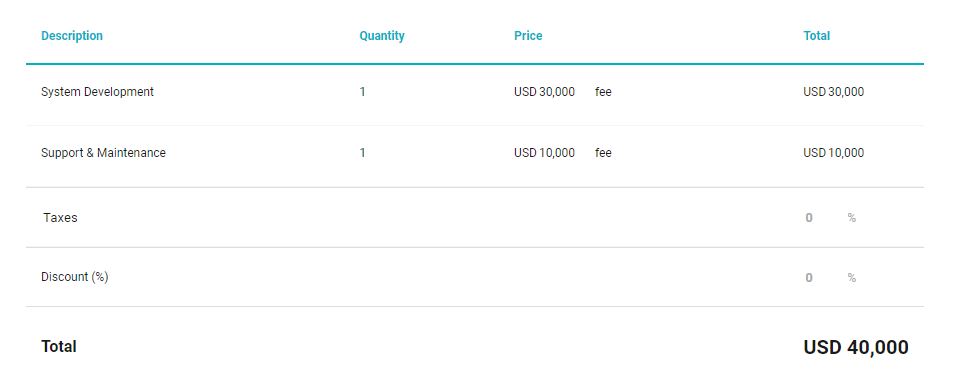
An easy-to-follow pricing table will help clients understand your service costs. However, this table only includes one-offs. For monthly service charges, set your table up like so:
| Three Year Contract | Four Year Contract | Five Year Contract | Six Year Contract | |
| First Year | 100 | 130 | 160 | 170 |
| Second Year | ||||
| Third Year | ||||
| Fourth Year | ||||
| Fifth Year |
As a rule, you should price your services in a way that entices clients to commit to a more extended contract. In our table, the six-year contract looks cheaper than the three-year one because the client is paying 30 dollars less than if they doubled up on two three-year contracts.
8. Summary and Appendix
Depending on the number of services you offer, your clients may have read through 20 pages. A summary can give clients a quick rundown of all the information you have covered thus far. This section should only include the most important or relevant information about your offerings.
After the summary, add two appendix sheets after the summary titled “Appendix A Client Capabilities” and “Appendix B Company Responsibilities.”
Both sections are a more extended summary section that describes your client’s company (Appendix A) and your company’s responsibilities (Appendix B). Your client can refer to these pages if they need an info refresher.
Conclusion
Creating a well-made managed IT proposal can take a lot of work, but it’s worth the effort. Not only will you sign more clients, but you’ll also be able to understand their needs better. Coupled with a request for a proposal, you’ll have everything you need to sell yourself to future clients.
Keeping track of all those proposals is easier when you use proposal software like Prospero.
With Prospero, you’ll be able to close more deals in less than half the time. From customizable templates to eSignature capabilities, Prospero is a one-stop solution that can create, store, and send proposals. Want to see these features for yourself? Sign up for free right now!